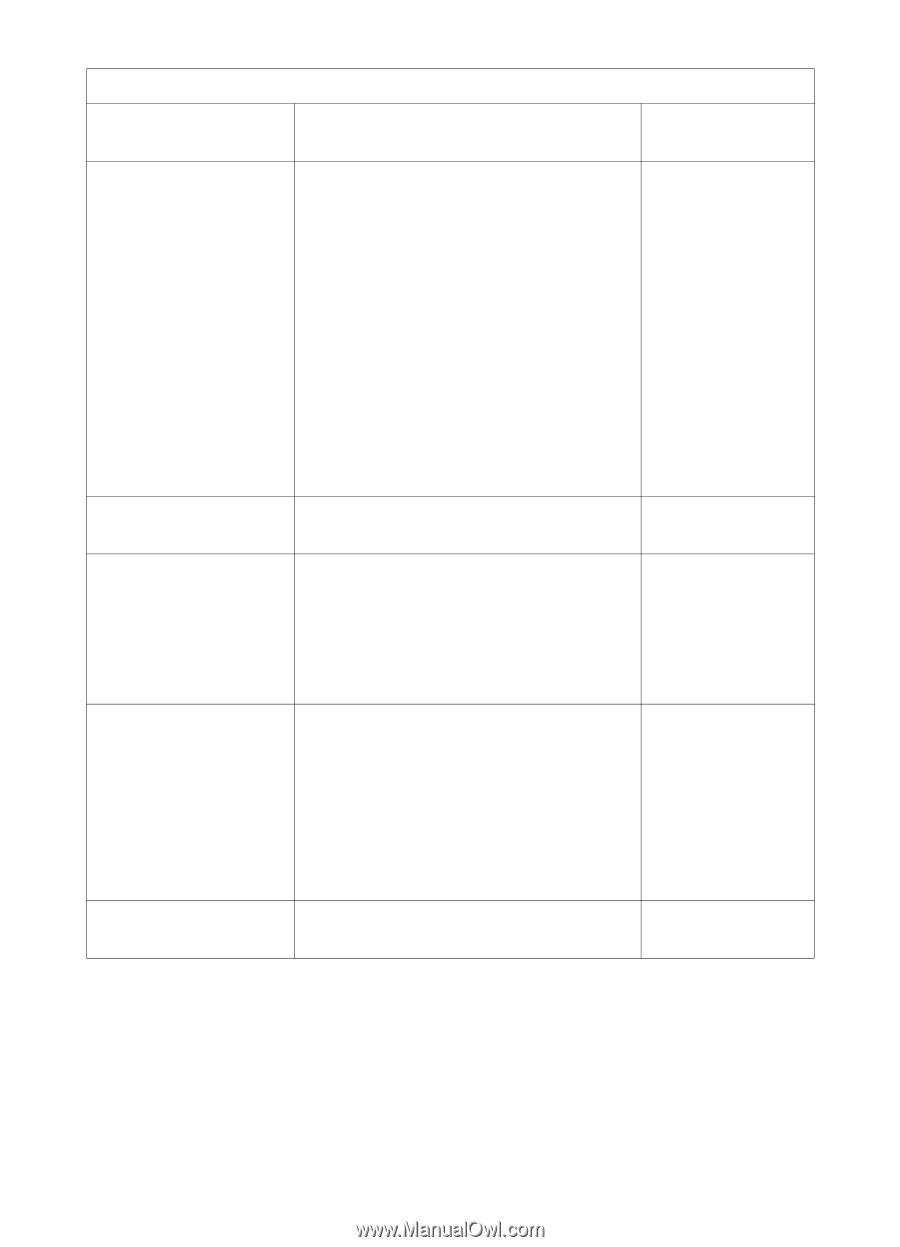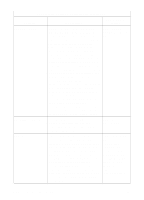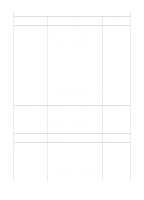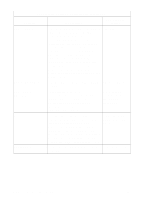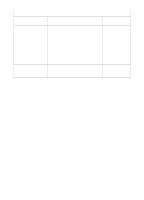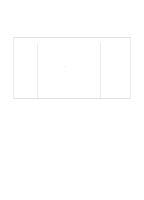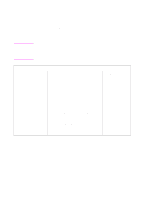HP 2500 HP PCL/PJL reference - Printer Job Language Technical Reference Manual - Page 88
Commands that Affect Printer Memory, in Appendix A.
 |
View all HP 2500 manuals
Add to My Manuals
Save this manual to your list of manuals |
Page 88 highlights
General PJL Environment Variables (continued) Variable Description Sample Value Range RESOLUTION Print resolution in dots per inch. When a 300, 600 job is sent, if there is not enough memory to run with the current resolution and page protection configuration, the system temporarily overrides the resolution and/or page-protect values to run the job. When the resolution is changed, memory is reconfigured and all downloaded fonts, PCL macros, and PostScript dictionaries are lost (however, no I/O data is lost). Refer to "Commands that Affect Printer Memory" in Appendix A. RESOURCESAVE Sets the value of the resource-saving ON, OFF, AUTO variable. RESOURCESAVESIZE (This variable is set as a personality-specific variable using LPARM : personality.) Sets the size of the resource saving area for the specified personality if RESOURCESAVE=ON. 0 to maximum available memory (in 100 Kbyte increments) RET Configuration of the Resolution LIGHT, MEDIUM, Enhancement hardware. Resolution DARK, ON, OFF, Enhancement technology (REt) AUTO improves the print quality of characters and graphics by smoothing the edges of lines. Most users do not need to adjust this feature since the default setting works well for almost every type of job. USERNAME Assigns a user name to a "Proof and "username string" Hold" job. 6-24 Environment Commands EN