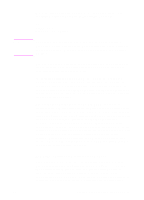HP 2500 HP PCL/PJL reference - Printer Job Language Technical Reference Manual - Page 216
Printer Status Readback and Printer I/O Switching
 |
View all HP 2500 manuals
Add to My Manuals
Save this manual to your list of manuals |
Page 216 highlights
However, under some conditions the application will send, or attempt to send, a PJL ECHO command and not receive a timely response because of one of two reasons: the printer may not be accepting data (due to the printer processing a print job from a different I/O interface or the printer being off-line), or the printing system does not support printer status readback to the application. If the application does not receive a response within three seconds, then the application can assume printer status readback is currently unavailable. In some printing environments, the application may be able to distinguish between the host operating system not being able to send the query, and the query being sent without receiving a response in a reasonable amount of time. Application developers should not assume that because a query was sent and a response was not received in a timely fashion, that the printer system does not support bi-directional communication. Printer sharing devices may buffer the query and the response may be available, however the data buffered before the query may take more than three seconds to process, delaying the response by more than three seconds. The application should notify the user that printer status readback is currently unavailable and query the user to determine how to proceed. The common choices are: 1) printer busy, continue retrying until printer status readback is available, 2) printer busy on a long printer job, temporarily do not use printer status readback, or 3) printer status readback unavailable due to host-printer configuration, do not use printer status readback. After obtaining the user's response, the application can continue as appropriate. Printer Status Readback and Printer I/O Switching I/O switching occurs when a printer contains more than one I/O interface and accepts data from any interface, based on a first-come first-served basis. Some PJL printers do not support I/O switching. I/O switching adds complexity to printing solutions taking advantage of printer status readback. If the printer is currently processing a print job from a different I/O interface, applications querying the printer will have to wait for the printer to respond to the query, (or proceed without using printer status readback). The amount of time until the printer provides the response is dependent on the length of the current print job and the length of any other print jobs the printer may process before processing the application's query. 11-22 Programming Tips for Using PJL EN