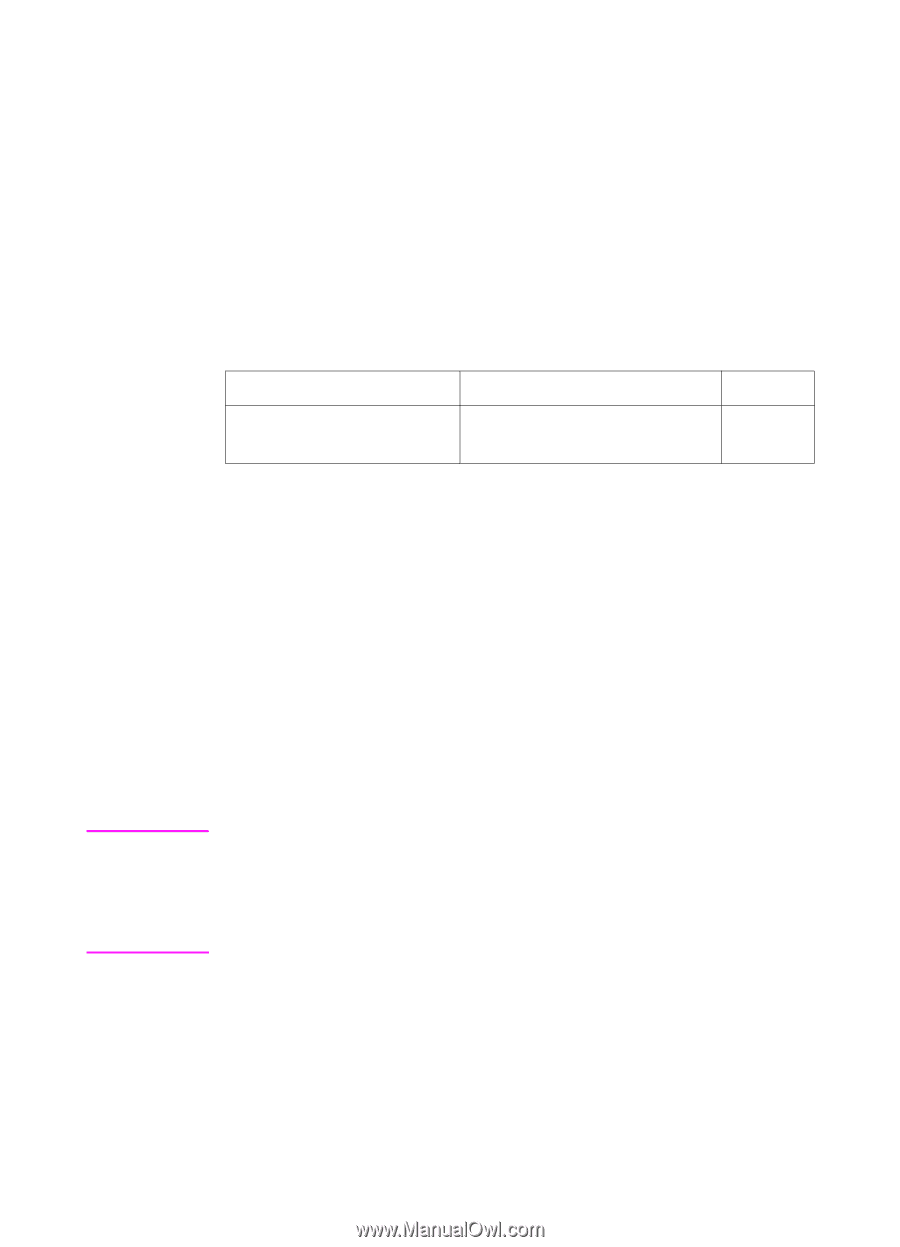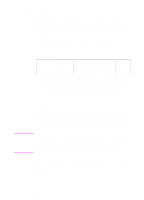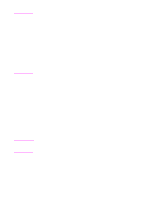HP 2500 HP PCL/PJL reference - Printer Job Language Technical Reference Manual - Page 160
RDYMSG Command
 |
View all HP 2500 manuals
Add to My Manuals
Save this manual to your list of manuals |
Page 160 highlights
RDYMSG Command The RDYMSG command replaces the control panel's "ready" message with the specified message. Use the RDYMSG command to modify the displayed message while keeping the printer online. Syntax: @PJL RDYMSG DISPLAY = "message" [] Parameters: Parameter DISPLAY = "message" Functional Range Default Roman-8 characters 33 and N/A 35 thru 255, • DISPLAY = "message" - The variable message can be any combination of printable characters (except quotation marks, character 34) and spaces, with a limit of 1 line of 16 characters (see "Comments" below). The message variable is a string and must be enclosed in double quotes as shown in the command syntax. Comments: Since the RDYMSG command leaves the printer online, it can be used to display the name of the person printing the current job, or other pertinent information, while a job is printing. It also can be used in network environments to display the name of the printer. Note For the HP LaserJet 4000, 5000, 8000, 8100, Color LaserJet 4500, and 8500 printers (and newer), use the JOB DISPLAY="display text" method to display a message on the front panel during a specific job. For these printers, RDYMSG only replaces the lowest priority message, which is typically only the READY message. The command @PJL RDYMSG DISPLAY = "" (or performing a Menu Reset-"09 Menu Reset") returns the display to the normal ready message. 8-2 Device Attendance Commands EN