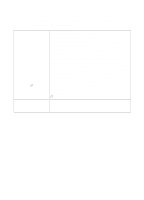HP 2500 HP PCL/PJL reference - Printer Job Language Technical Reference Manual - Page 17
The Benefits of PJL, Who Should Use PJL?, PCL, Epson, IBM ProPrinter, and PostScript, directly
 |
View all HP 2500 manuals
Add to My Manuals
Save this manual to your list of manuals |
Page 17 highlights
The Benefits of PJL Listed below are some of the benefits PJL provides: • Programmatic printer language switching. PJL provides fully reliable switching between printer languages, such as PCL, Epson, IBM ProPrinter, and PostScript, directly from within applications. • Printer status readback. Printer model information, configuration, printer feature settings, and other printer status information can be obtained using PJL. • Programmatic front panel control. Control panel settings, including control panel messages, can be changed remotely. • Ease of use. All PJL commands except the Universal Exit Language (UEL) command consist of printable characters and plain-English words or abbreviated words. Learning to use PJL can be accomplished by reading the first three chapters of this manual and following the examples provided in the text. • Better spooler control. PJL allows spoolers improved printer management, especially in a network environment. Who Should Use PJL? PJL is designed to be used by experienced programmers, such as software application developers and technical support personnel. Although PJL is not complicated, it is a powerful tool, and should be used only by experienced users who can create jobs that cause no adverse effects on other jobs in a shared environment. Applications containing PJL commands used as described in this manual provide users with smooth transitions between print jobs. Conversely, improperly used PJL commands can create problems in multi-user printing environments. EN Introduction to PJL 1-3