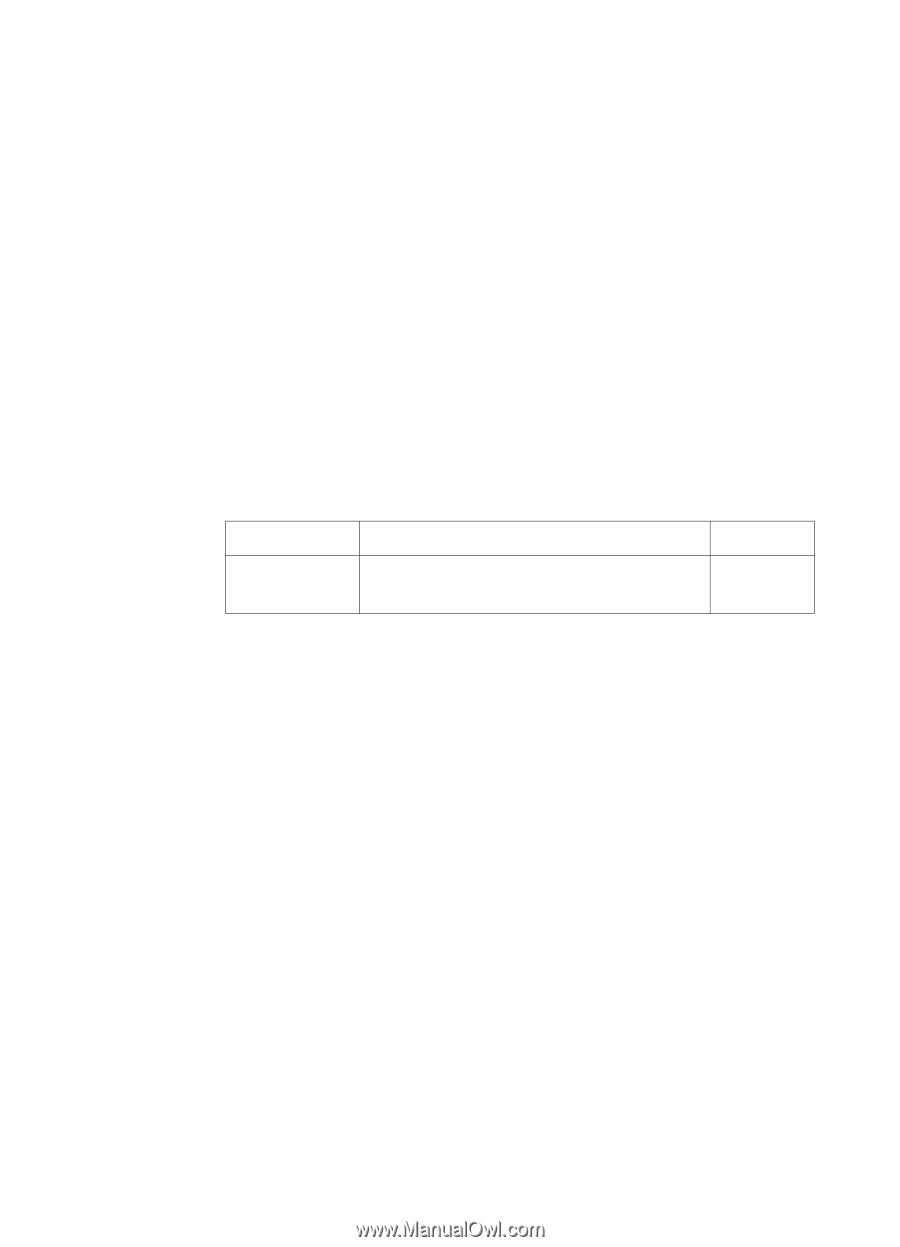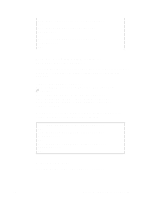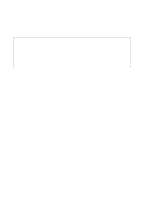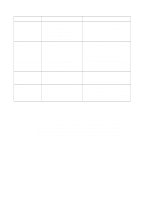HP 2500 HP PCL/PJL reference - Printer Job Language Technical Reference Manual - Page 126
ECHO Command, Syntax, Response Syntax, Parameters, Comments
 |
View all HP 2500 manuals
Add to My Manuals
Save this manual to your list of manuals |
Page 126 highlights
ECHO Command The ECHO command prompts the printer to return a specified message to the host computer. Use the ECHO command to synchronize the printer with the host computer to ensure that the status received is the requested status information. Syntax: @PJL ECHO [] [] Response Syntax: @PJL ECHO [] Parameters: Parameter Functional Range Roman-8 characters 33 - 255, , Default N/A • - The parameter must begin with a printable character, and can contain any Roman-8 character from 33 through 255, in addition to space characters and horizontal tabs. The parameter is not a string variable, and therefore need not be enclosed in quotation marks. The parameter should be unique, such as the time indicated by the real time clock at the moment the ECHO command is issued. A unique message eliminates the possibility of duplicate messages being echoed by different applications. The maximum length for is 80 bytes. Comments: In a multi-user environment, the printer may respond to many different status requests. Since the status messages are buffered in the printer until they are received, the current application may receive status messages that were requested by a previous application. (This happens in situations where the application requests information, or unsolicited status is enabled, and the application closes before receiving the status messages.) 7-14 Status Readback Commands EN