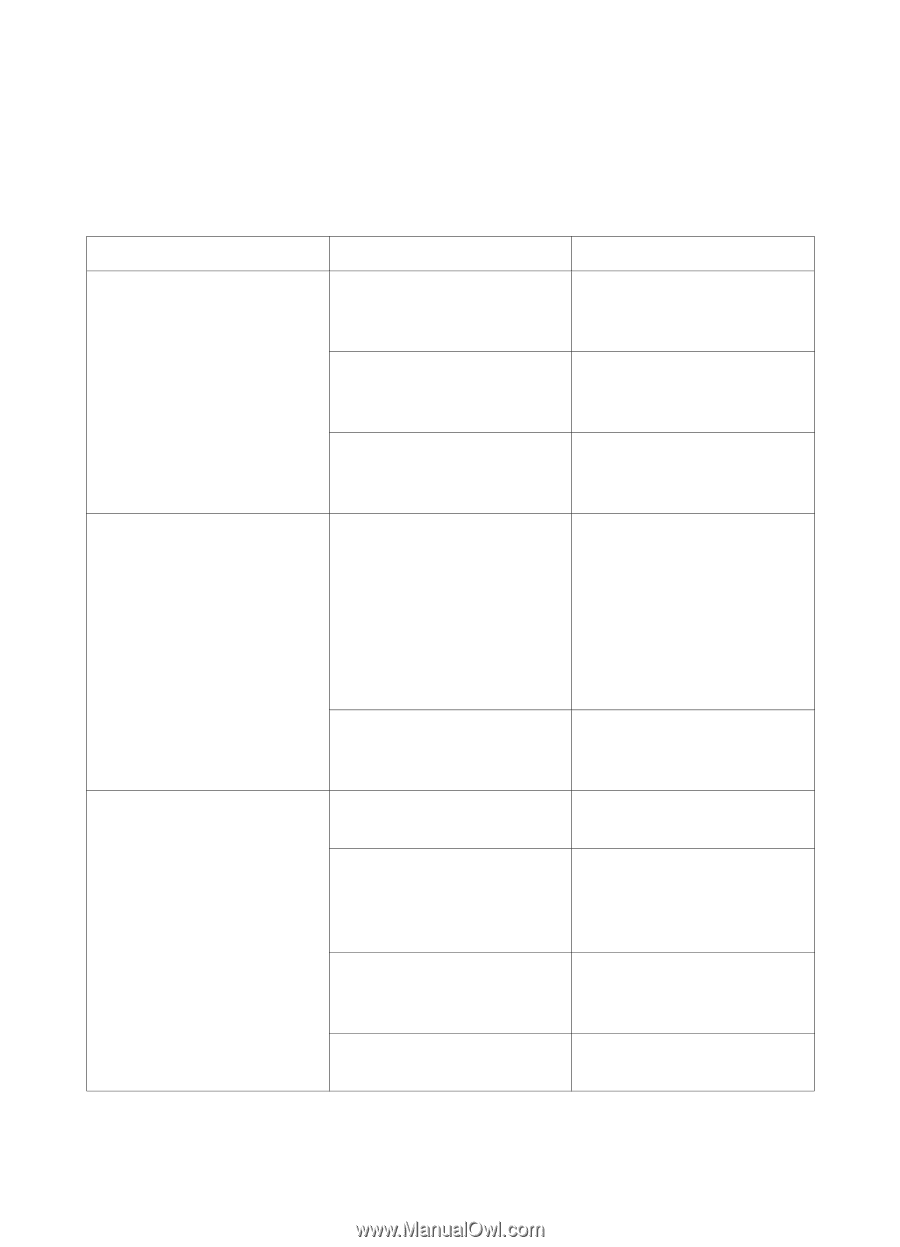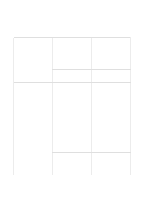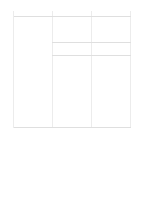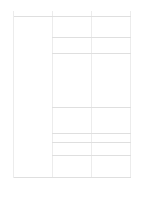HP 2500 HP PCL/PJL reference - Printer Job Language Technical Reference Manual - Page 36
Command Groupings by Functionality, Job Separation Commands
 |
View all HP 2500 manuals
Add to My Manuals
Save this manual to your list of manuals |
Page 36 highlights
Command Groupings by Functionality This manual categorizes the PJL commands into related groups. Each group of commands is covered in a separate chapter, as indicated in the following table. This table lists each command and gives a short description of each. Command Group Kernel Commands (Chapter 4) Command Universal Exit Language (UEL) COMMENT ENTER Job Separation Commands JOB (Chapter 5) EOJ Environment Commands (Chapter 6) DEFAULT SET INITIALIZE RESET Command Description Exits current printer language and returns control to PJL. Causes PJL to accept the command line as a comment. Selects a printer language for processing the current job. Informs printer of the start of a print job, resets the page count, allows naming of the job, supports non-printing mode for printing portions of jobs. Where supported, it adds PJL password security. Tells printer the print job is complete, resets the page count. Sets default value for environment variables. Sets an environment variable to a specified value for the duration of a PJL job. Resets current and default PJL variables to factory default values. Resets current PJL variables to default values. 3-6 Using PJL EN