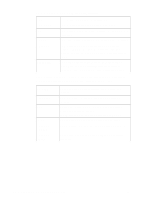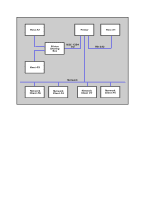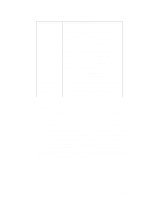HP 2500 HP PCL/PJL reference - Printer Job Language Technical Reference Manual - Page 202
Jobs That Request Information, Set Features and, Print Existing Files
 |
View all HP 2500 manuals
Add to My Manuals
Save this manual to your list of manuals |
Page 202 highlights
(Changing the Default Values) %-12345X@PJL @PJL COMMENT Set desired values @PJL DEFAULT RET = DARK @PJL DEFAULT RESOLUTION = 600 @PJL COMMENT Reset PJL to ensure default ~values take effect @PJL RESET %-12345X Jobs That Request Information, Set Features and Print Existing Files The following example requests information using the INQUIRE command, sets printer features using the SET command, and then sends an existing application print file to the printer. To restore the default values, the RESET command is issued before the job closes. %-12345X@PJL @PJL COMMENT Requesting features @PJL ECHO Job #53 11-17-92 08:52:03.7 [. . application discards any printer status readback information received before the ECHO response . .] @PJL INQUIRE RET @PJL INQUIRE PAGEPROTECT @PJL INQUIRE RESOLUTION %-12345X [. . application receives status readback from the INQUIRE commands showing that RET = OFF, PAGEPROTECT = LETTER, and RESOLUTION = 300, which are not the desired settings. The application then sends SET commands to modify the settings to the desired value . .] %-12345X@PJL @PJL COMMENT Set desired values @PJL SET RET = MEDIUM @PJL SET PAGEPROTECT = OFF @PJL SET RESOLUTION = 600 @PJL ENTER LANGUAGE = PCL E . . . PCL file . . .E ~%-12345X@PJL @PJL COMMENT Reset PJL to restore @PJL COMMENT control panel defaults @PJL RESET %-12345X 11-8 Programming Tips for Using PJL EN