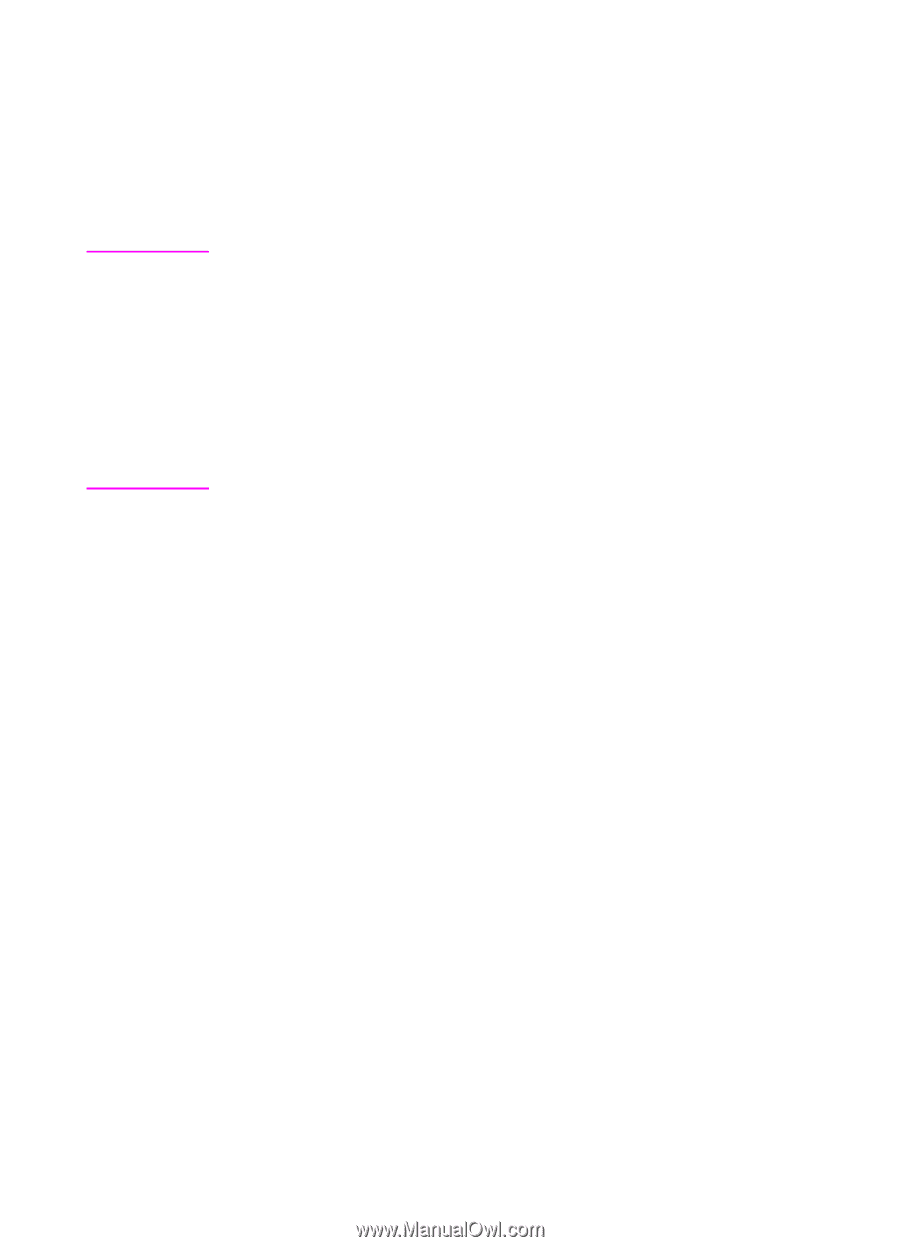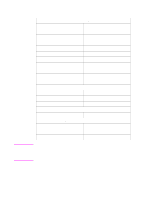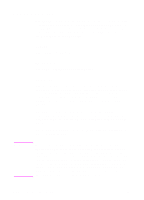HP 2500 HP PCL/PJL reference - Printer Job Language Technical Reference Manual - Page 109
SET Command
 |
View all HP 2500 manuals
Add to My Manuals
Save this manual to your list of manuals |
Page 109 highlights
SET Command The SET command enables you to change the value of PJL Current Environment variables for the duration of a PJL job, or until a PJL reset condition defaults the value. Use this command to create a job-specific environment. Note When the SET command changes the PAGEPROTECT or RESOLUTION status, printer memory is reconfigured (except for printer memory in the HP LaserJet 4L printer). This erases all downloaded fonts, PCL macros, and PostScript dictionaries, however no I/O data is lost. Memory is not reconfigured unless the PAGEPROTECT or RESOLUTION status actually changes from its previous setting. When these settings are changed, performance is affected since all processed data is printed before memory reconfiguration occurs. (Refer to "Commands that Affect Printer Memory" in Appendix A.) Syntax: @PJL SET [LPARM : personality | IPARM : port] ~variable = value [] • LPARM : personality - This optional parameter is used to set personality-specific environment variables. For example, you can use this option to set the PCL symbol set. PCL is a valid personality; other personalities, such as PostScript, can be added into the printer as hardware options (cartridges or ROM SIMMs). Use the INFO VARIABLES command to request the range of values for all personalities in a particular printer. The LPARM : personality option must be used when setting personality-specific variables. • IPARM : port - This optional parameter is used to set port-specific variables. The HP LaserJet 4PJ is the only printer which supports port-specific variables. The IPARM : port option must be used when setting port-specific variables. Valid values for port for the HP LaserJet 4PJ printer are SERIAL and PARALLEL. EN Environment Commands 6-45