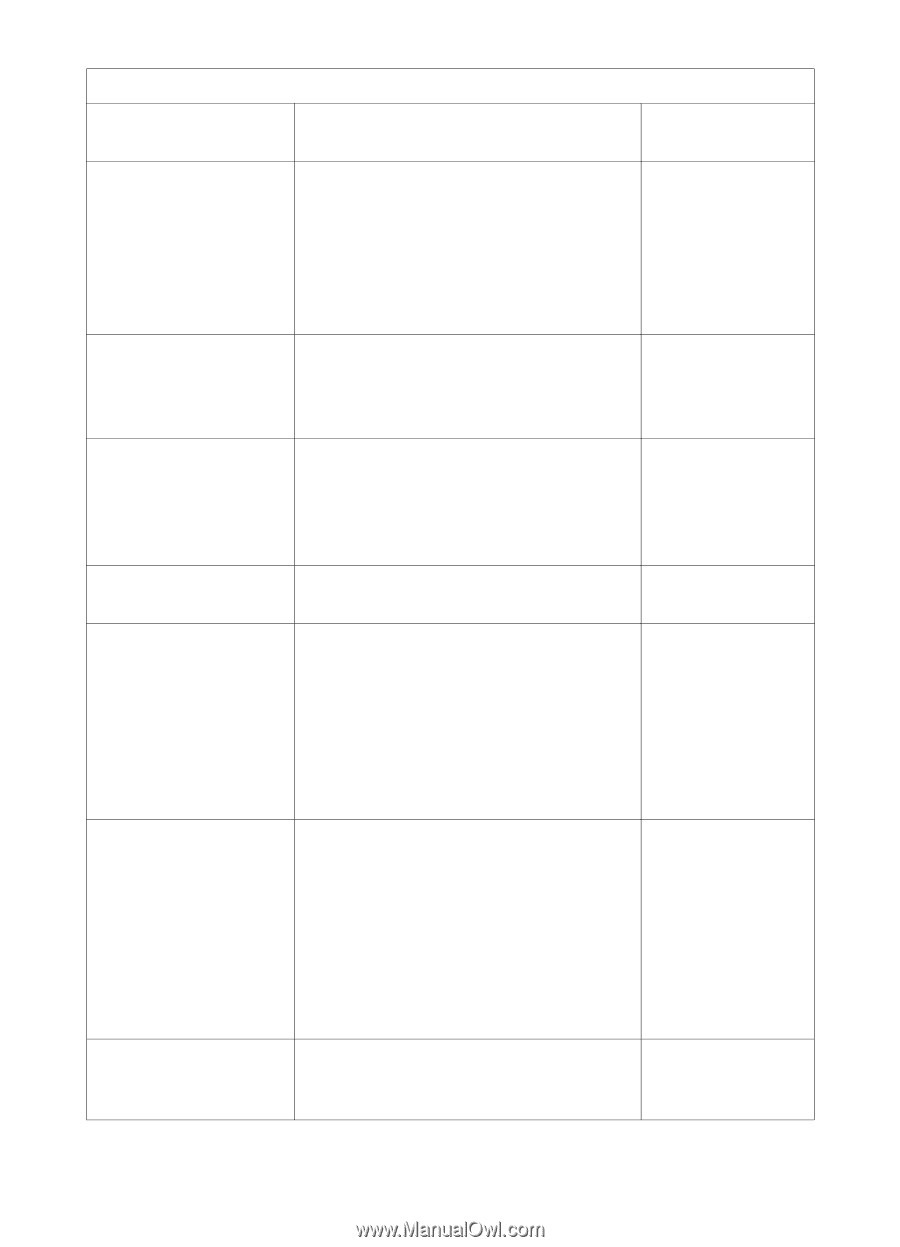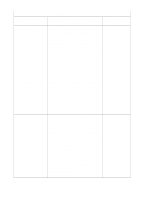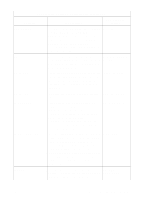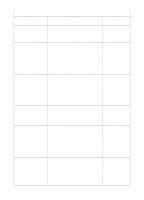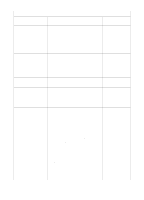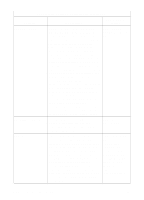HP 2500 HP PCL/PJL reference - Printer Job Language Technical Reference Manual - Page 79
Default for Image Adapt feature. ON, ON, OFF, AUTO
 |
View all HP 2500 manuals
Add to My Manuals
Save this manual to your list of manuals |
Page 79 highlights
General PJL Environment Variables (continued) Variable Description Sample Value Range FORMLINES Number of lines per page. This variable 5 to 128 is tied to both the PAPER and ORIENTATION variables. If the value of either of those variables is changed, then the FORMLINES variable automatically is updated to maintain the same line spacing. HOLD Specifies the retention classification of OFF, ON, PROOF, a job, indicating whether a job is printed STORE immediately or stored (see Chapter 10 for more information). HOLDKEY A four-digit string that is specified in the "0000" to "9999" job stream. A HOLDKEY value must be specified if HOLDTYPE is PRIVATE (otherwise, the job will be considered PUBLIC). HOLDTYPE Specifies the privacy level of a stored PUBLIC, PRIVATE job. IMAGEADAPT Default for Image Adapt feature. ON ON, OFF, AUTO enables Lossy compression for use on any images that need to have compression performed. AUTO causes the printer to evaluate other compression alternatives first before Lossy is considered. OFF disables use of Lossy compression. IMAGELOCATION Specifies that DISK storage is or is not DISK, RAM to be used for processing raster images when object banding occurs. For printers with a hard disk, the default is DISK. Switching from one mode to another causes a graphics shutdown to occur, that is, the queue of printed prints is reset and the current nest is processed. INTRAY1 Returns the auto-selection lock status LOCKED, for tray 1 (usually the MP tray or upper UNLOCKED tray, depending on the printer). EN Environment Commands 6-15