HP 2500 HP PCL/PJL reference - Printer Job Language Technical Reference Manual - Page 113
Status Readback Commands, Introduction
 |
View all HP 2500 manuals
Add to My Manuals
Save this manual to your list of manuals |
Page 113 highlights
7 Status Readback Commands Introduction PJL allows applications to request configuration and status information from the printer. The printer also can be programmed to send unsolicited status information to the application when printer events occur. For example, the printer can send status information indicating the printer door is open, toner is low, online/offline status, the text displayed on the control panel, and other pertinent information. PJL status readback is especially useful during application development. Status readback enables you to determine that your application successfully changed feature settings to your specifications. This chapter describes the requirements for using status readback, and explains the following status readback commands: • INQUIRE requests the current value (PJL Current Environment) for a specified environment variable. • DINQUIRE requests the default value (User Default Environment) for a specified environment variable. • ECHO returns a comment to the host computer to synchronize status information. • INFO requests a specified category of printer information. • USTATUS allows the printer to send unsolicited status messages, including device, job, page, and timed status. • USTATUSOFF turns off all unsolicited status. This chapter also explains job recovery. EN Status Readback Commands 7-1