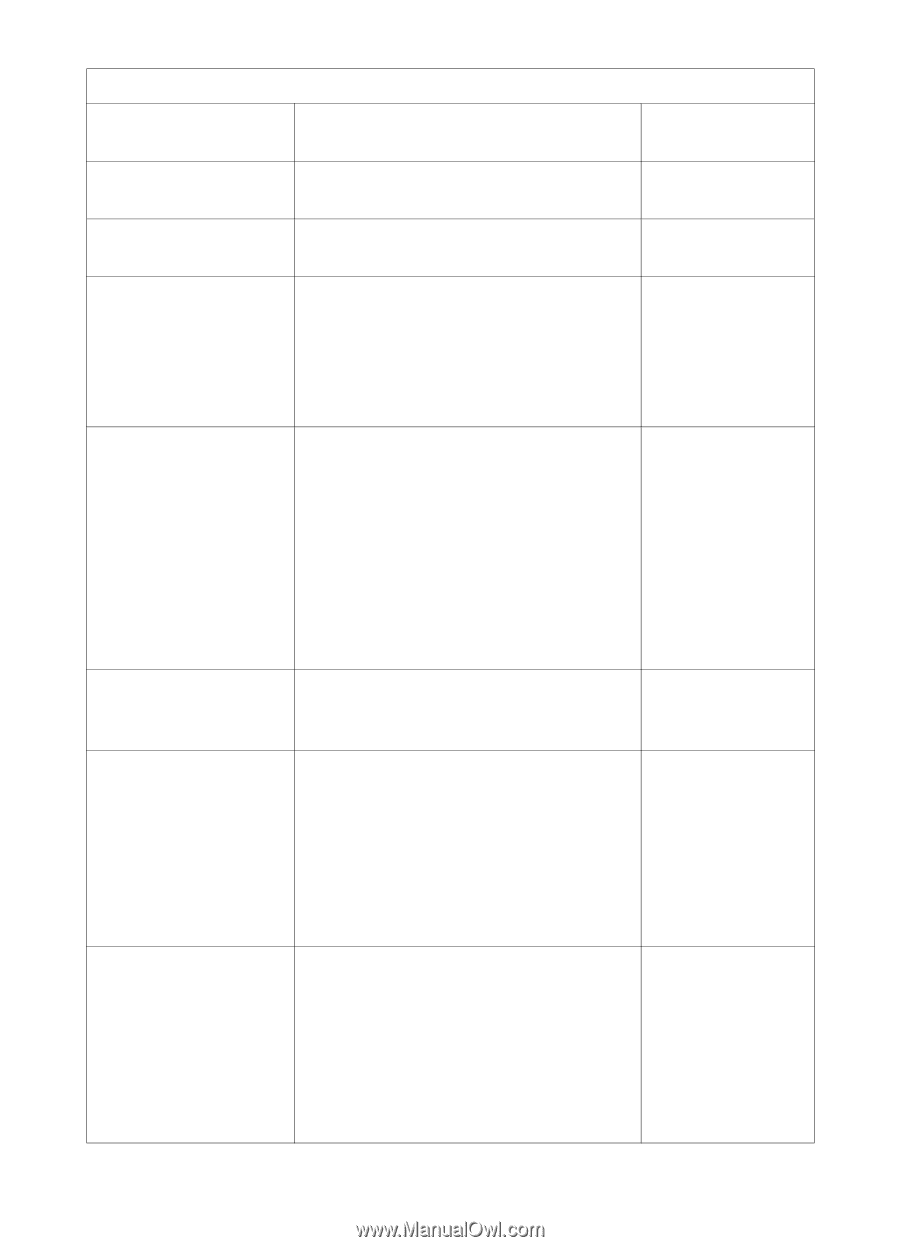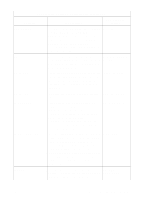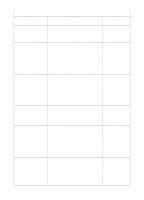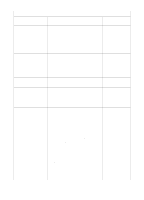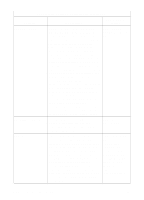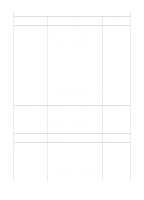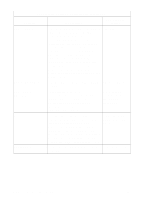HP 2500 HP PCL/PJL reference - Printer Job Language Technical Reference Manual - Page 83
Si, 5SiMx, 5Si Mopier printers, the, HP LaserJet 4Si, 4000 series - series switch
 |
View all HP 2500 manuals
Add to My Manuals
Save this manual to your list of manuals |
Page 83 highlights
General PJL Environment Variables (continued) Variable Description Sample Value Range MPTRAY Returns the configuration value of the CASSETTE, multi-purpose tray. MANUAL, FIRST ORIENTATION Page orientation. PORTRAIT, LANDSCAPE OUTBIN Sets the default output bin. (For HP LaserJet 4Si, 4SiMx, 4000 series, 5Si, 5SiMx, 5Si Mopier printers, the UPPER output bin is a face-down, correct-order bin. The LOWER output bin is a face-up reverse-order bin.) UPPER, LOWER, OPTIONALOUTPUTBIN1, . . . OPTIONALOUTPUTBIN62 OUTBINPROCESS Supplies external finishing devices with 0 to 255 the type of finishing requested for the current job. The value is unused by the printer and is simply passed to the device. The actual values are device-specific and therefore are not documented here (the device manufacturer must assign values for the specific processes handled by that device). OUTLINEPOINTSIZE Sets the point size used by PCL-XL to 0 to 999 switch from printing characters as bitmaps to printing them as outlines. OUTTONER Determines how the printer processes a STOP, CONTINUE toner- out event. If this variable is set to STOP, printing will stop when a toner-out event occurs. If this variable is set to CONTINUE, a toner-out message will be generated but printing will continue. The default value for this variable is STOP. PAGELENGTHACCURACY Specifies whether the absolute accuracy of the image length can be sacrificed in situations when image banding may occur. For CAD and GIS drawings, the recommended setting is MAXIMUM; for photographic images it is OPTIMIZED (DesignJet 1000 Series). EXACT, OPTIMIZED, CONSTANT, MAXIMUM EN Environment Commands 6-19