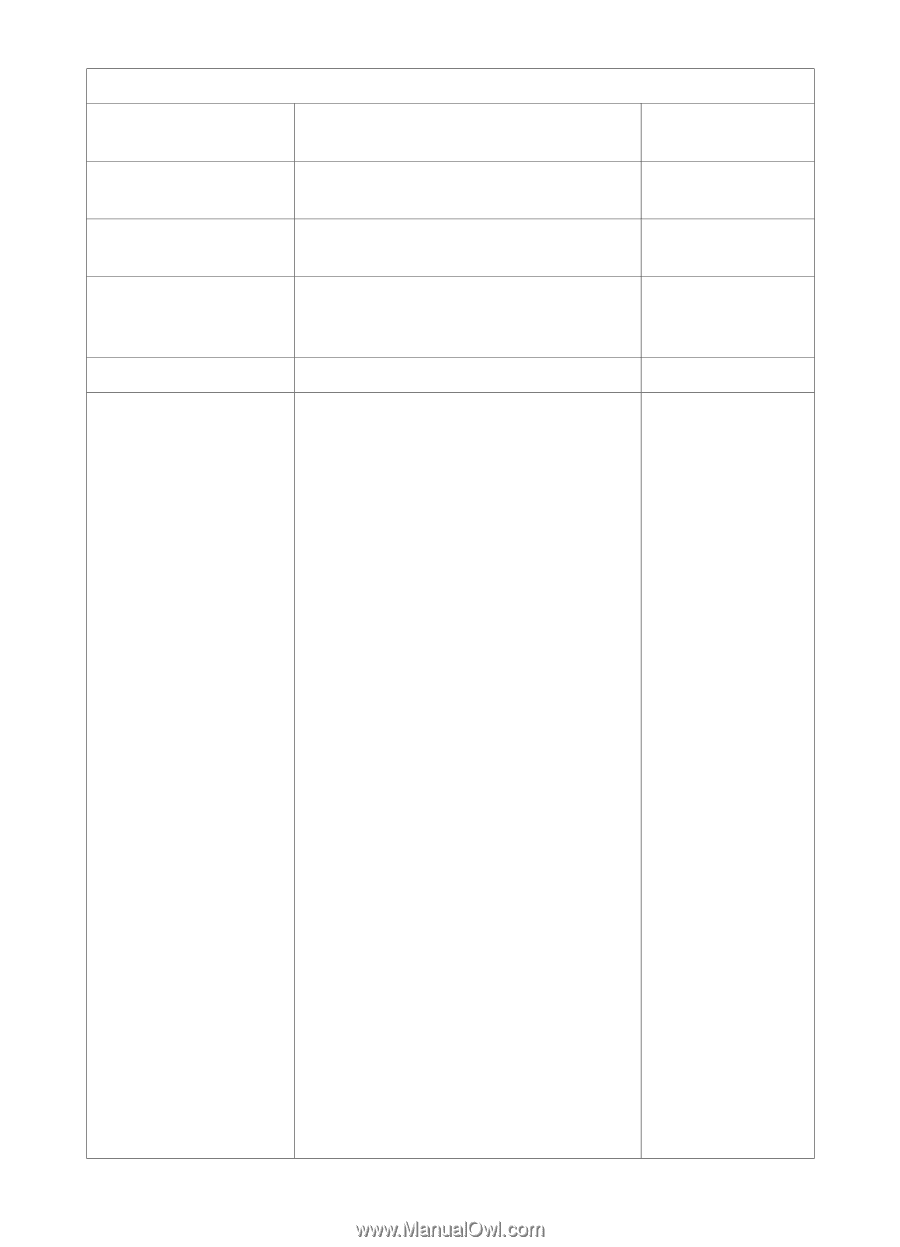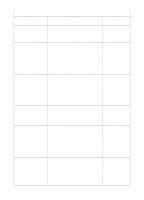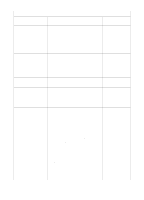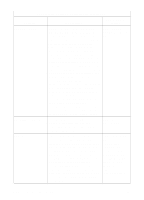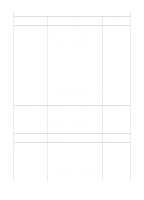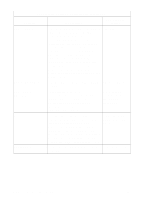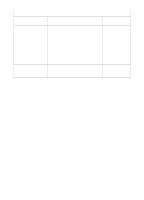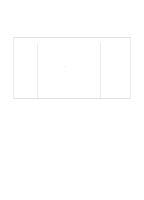HP 2500 HP PCL/PJL reference - Printer Job Language Technical Reference Manual - Page 85
Appendix A, Commands that Affect, For the LaserJet 4PJ, For the DeskJet 1200C
 |
View all HP 2500 manuals
Add to My Manuals
Save this manual to your list of manuals |
Page 85 highlights
General PJL Environment Variables (continued) Variable Description Sample Value Range PAPERLENGTH Sets the length of the paper in decipoints (1/720th of an inch). 0 to 432000 PAPERWIDTH Sets the width of the paper in decipoints 0 to 432000 (1/720th of an inch). PARALLEL Sets the speed of the parallel port. This FAST, SLOW will not take effect until the next power cycle. PASSWORD Default password for PJL security. 0 to 65535 PERSONALITY Personality for implicit switching (implicit AUTO, PCL, switching refers to switching to the INSTALLED, default personality without explicitly POSTSCRIPT, doing so with the @PJL ENTER ESCP command). Note that the value string (PCL, POSTSCRIPT, and so on) for each installed personality is defined by the personality itself. If the AUTO option is selected, and a job is sent without an ENTER LANGUAGE command, the printer looks for context clues to determine which personality takes effect (except in the case of ESC/P, which cannot be selected using context switching). When the personality is changed, memory is reconfigured and all downloaded fonts, PCL macros, and PostScript dictionaries are lost (however, no I/O data is lost). Refer to Appendix A, "Commands that Affect Printer Memory." For the LaserJet 4PJ, this variable is assigned on a per-port basis (see "Port-Specific Variables"). For the DeskJet 1200C, setting this variable to INSTALLED causes the printer to select the default personality from those available. It selects from the available optional personalities before resorting to those available on a standard printer. Reading back the variable identifies the selected variable. EN Environment Commands 6-21