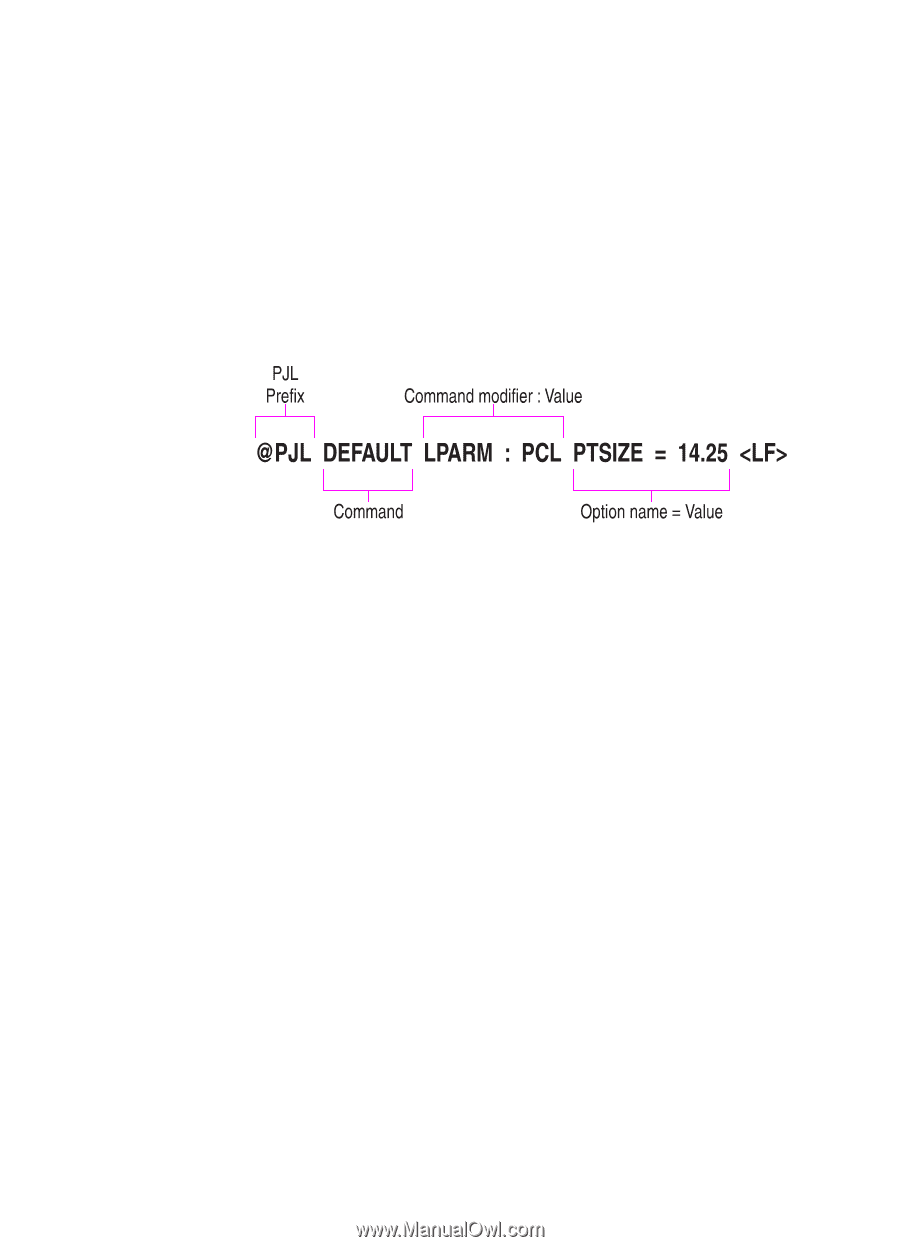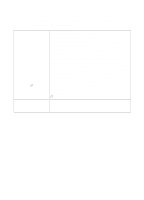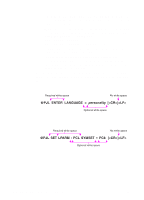HP 2500 HP PCL/PJL reference - Printer Job Language Technical Reference Manual - Page 25
Pjl Syntax Rules, Pjl Inquire Copies And @pjl Enter Language
 |
View all HP 2500 manuals
Add to My Manuals
Save this manual to your list of manuals |
Page 25 highlights
[LPARM : personality]|[IPARM : port] variable = value [] , you can use either the LPARM command modifier or the IPARM command modifier, but not both. [option name [ = value ] ] - The option parameter specifies an option or sets a command option to a certain value. Examples include "@PJL INQUIRE COPIES" and "@PJL ENTER LANGUAGE = personality." The range of values varies with each specific command and each printer model. A PJL command may have no options, or one or more options (an unlimited number). The DEFAULT command shown below illustrates format number 4. The command sets the default PCL point size to 14.25. PJL Syntax Rules Following are the rules governing the use of PJL commands: • The PJL prefix "@PJL" always must be uppercase. The remainder of the PJL command is not case-sensitive. For clarity, however, this manual shows other portions of PJL commands in uppercase to indicate portions that are not variable and that should be typed as shown (such as the first three words in the following command): @PJL STMSG DISPLAY = "message" [] • Spacing between characters, or "white space," is comprised of one or more of either the space character (ASCII 32) or the horizontal tab character (ASCII 9). For clarity and consistency, this manual shows all white space as one blank space. EN PJL Command Syntax and Format 2-5