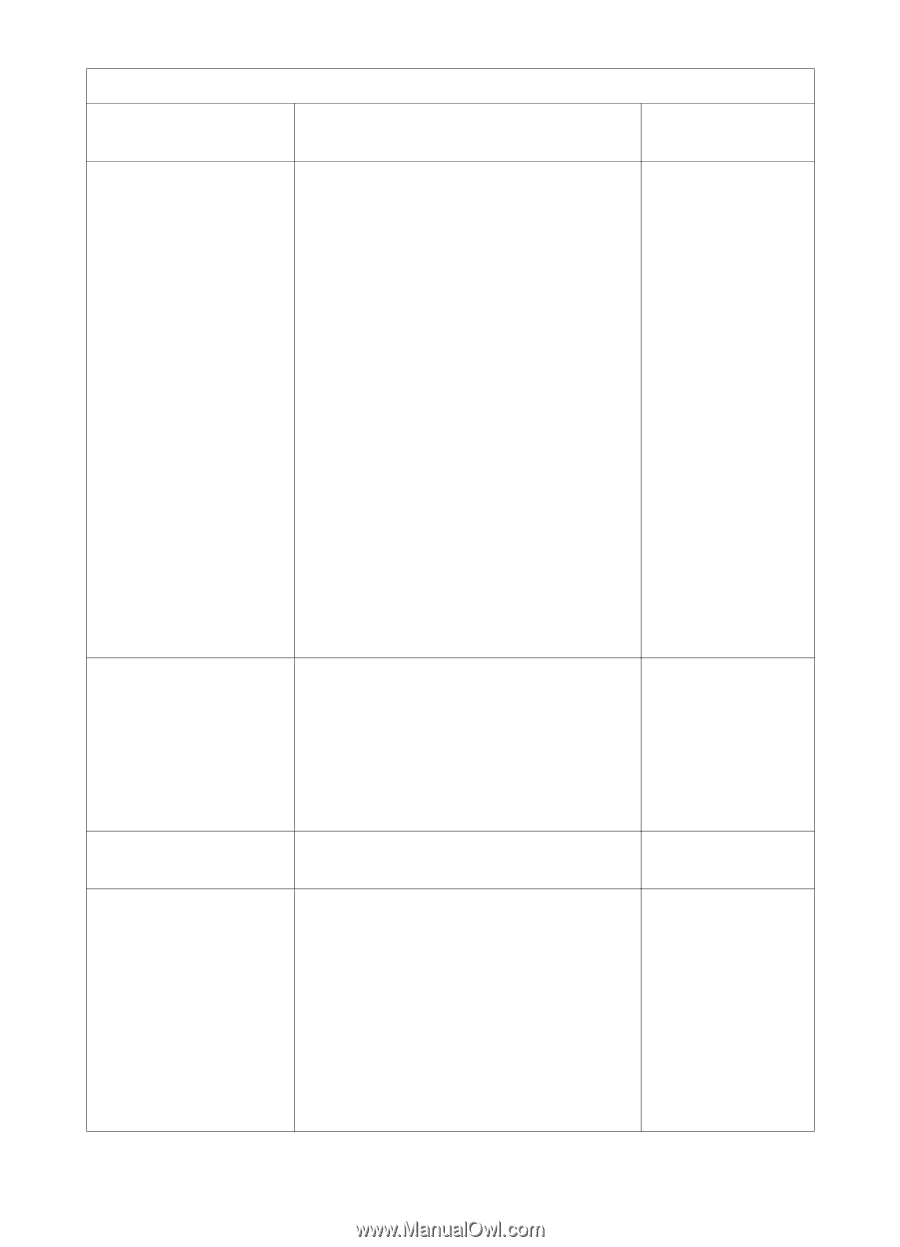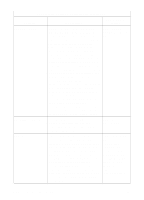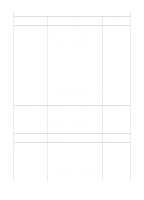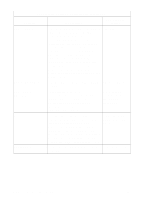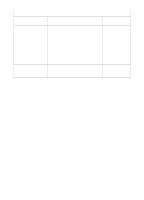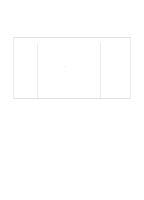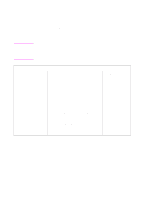HP 2500 HP PCL/PJL reference - Printer Job Language Technical Reference Manual - Page 87
AUTO, OFF, ON, Environment Commands 6-23 - printer ink
 |
View all HP 2500 manuals
Add to My Manuals
Save this manual to your list of manuals |
Page 87 highlights
General PJL Environment Variables (continued) Variable Description Sample Value Range REFILLTHRESHOLD Specifies as a percentage the level of 5 to 100 ink remaining in the pen before a refill is started. 100% means that refilling takes place when there is no usable ink remaining in the pen. Lower threshold values cause the printer to analyze the density of colors of the next swaths. If the density is increasing, the refill is done as soon as the threshold value is reached. If the density is decreasing, the refill is delayed until the density starts increasing again or the minimum ink level is reached. Mid-print refill banding is less noticeable in lighter areas of a print. A threshold of 80% means that the printer may start refilling when the ink level has dropped by 80% of the charge level. If the charge level was 15.5 cc, the threshold is reached when 12.4 cc of usable ink remains in the pen. REFILLTYPE Specifies when a pen refill is to take INTERLEAVED, place. A SHARP refill is done only SHARP between swaths; all passes of the printhead for the current swath are completed before refilling takes place. An INTERLEAVED refill can be done between two passes of the same swath. RENDERMODE Sets the render mode for the personality. COLOR, GRAYSCALE REPRINT Determines whether pages are AUTO, OFF, ON reprinted after a paper jam. When AUTO is selected and the amount of RAM installed is below a printer-specific threshold, pages are not reprinted. If the amount of RAM installed is more than this threshold, they are reprinted. The ON setting causes the printer to reprint the job after a paper jam. OFF disables reprinting. EN Environment Commands 6-23