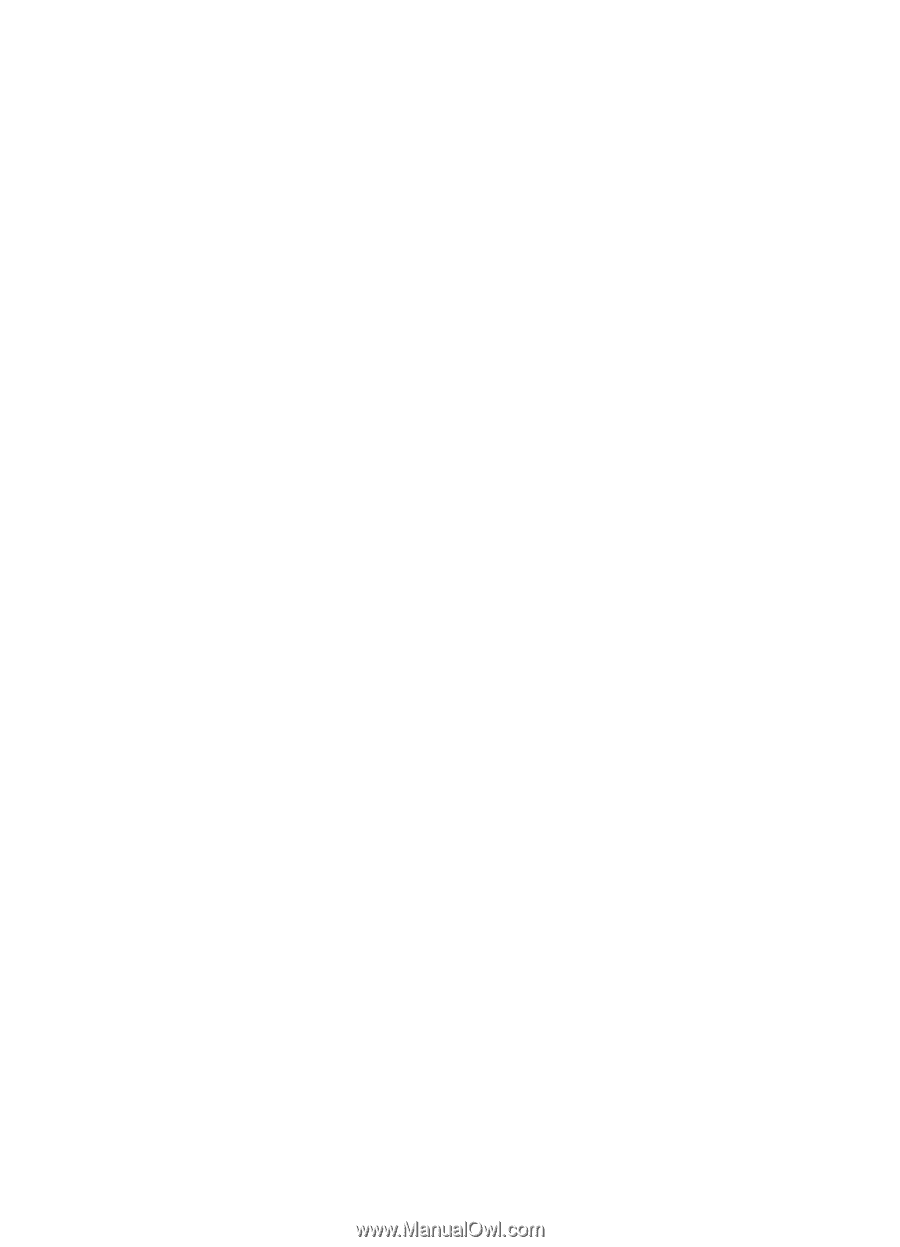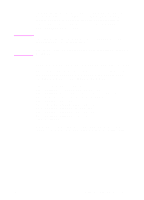HP 2500 HP PCL/PJL reference - Printer Job Language Technical Reference Manual - Page 115
Printer Status Requirements, Synchronizing Status Readback Responses
 |
View all HP 2500 manuals
Add to My Manuals
Save this manual to your list of manuals |
Page 115 highlights
Printer Status Requirements To receive status information from the printer, the application must have program code that handles the status information sent from the printer. Synchronizing Status Readback Responses Status responses are directed to the printer's I/O port from which the request is received. When using status readback, applications must synchronize status messages to ensure that status responses are indeed the requested status. To clear any possible unread status responses requested by previous applications, upon starting up, an application should use the ECHO command as described in the ECHO command section later in this chapter. If unsolicited status is enabled, applications should properly handle receiving unsolicited status responses at any time. In particular, be aware that applications may receive an unsolicited status response after requesting printer status information. The application and printer must be in a printer environment that supports two-way communication between the application and the printer. Printer sharing devices, networks, and other printing system components may not support this bi-directional communication. (Refer to "Using Status Readback in a Multi-User System" in Chapter 11.) EN Status Readback Commands 7-3