HP 882c (English) Windows Connect * User's Guide - C6413-90009 - Page 29
Continue to follow the instructions on the screen.
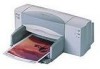 |
View all HP 882c manuals
Add to My Manuals
Save this manual to your list of manuals |
Page 29 highlights
1 Setting Up Your Printer with a USB Cable Note: You must restart Windows before the printer software can run. 6 Continue to follow the instructions on the screen. Note: The HP DeskJet 8xxC Series printer is automatically set as the default Windows printer. If you find that it is not the default Windows printer, go to "Setting the HP DeskJet Printer as the Default" on page 24. 7 Proceed to "Align the Inkjet Print Cartridges" on page 22. 21

21
Setting Up Your Printer with a USB Cable
1
6
Continue to follow the instructions on the screen.
7
Proceed to “Align the Inkjet Print Cartridges” on page 22.
Note:
You must restart Windows before the printer software can run.
Note:
The HP DeskJet 8xxC Series printer is automatically set as the default
Windows printer.
If you find that it is not the default Windows printer, go to
“Setting the HP DeskJet Printer as the Default” on page 24.














