HP 882c (English) Windows Connect * User's Guide - C6413-90009 - Page 97
Setting Up Your Printer on a Network, Using Your HP DeskJet 895C Series Printer on a Network
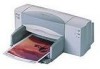 |
View all HP 882c manuals
Add to My Manuals
Save this manual to your list of manuals |
Page 97 highlights
D Using Your HP DeskJet 895C Series Printer on a Network Network-Connect In this configuration, the printer connects to the network via direct attachment to an external print server such as an HP JetDirect 150X, 170X, 300X, 500X, EX Plus, or EX Plus3 External Print Servers. (Go to "Supplies and Accessories" on page 75 for information on ordering an HP JetDirect External Print Server.) This configuration provides increased performance, location flexibility, and better printer status information than does the locally shared configuration. Printing Across a Network Whether the printer is locally connected or network connected, you need to install the HP DeskJet 895C printer software on each computer that will print documents to the HP DeskJet 895C printer. Setting Up Your Printer on a Network Use the detailed instructions provided in the HP DeskJet Toolbox to configure your network printer. To access the online network instructions: 1 Double-click the HP DeskJet Toolbox icon on the taskbar. 2 Select the Networking tab. Note: Before installing, select the Support Network Configurations button to check what network configurations are supported. 3 Select the button appropriate for your computer's operating system. 89















