HP 882c (English) Windows Connect * User's Guide - C6413-90009 - Page 91
For Windows 95, 98 and NT 4.0, Check the computer's packaging
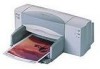 |
View all HP 882c manuals
Add to My Manuals
Save this manual to your list of manuals |
Page 91 highlights
B Checking Your Computer Settings For Windows 95, 98 and NT 4.0 Check the computer's packaging: If you still have the box for your computer, check the printing on the box for a list of system features. Compare the type and speed of CPU, and the amount of RAM, with the system requirements for your printer. Check the amount of RAM installed in your computer: 1 Right-click on the My Computer icon on the desktop. 2 Select Properties. 3 Click the General tab. The CPU type, the operating system version, and the amount of RAM installed in your computer are displayed. Check the size of your hard disk drive: 1 Double-click on the My Computer icon on the desktop. 2 Right-click on the icon representing your hard-disk drive. 3 Select Properties. 4 Click the General tab. The capacity of the disk space on your hard drive is displayed. Check the available free space on your hard disk drive: 1 Double-click on the My Computer icon on the desktop. 2 Click on the icon representing your hard-disk drive. The Status line at the bottom of the window shows both the Free Space and the Capacity of your hard drive. 83















