HP 882c (English) Windows Connect * User's Guide - C6413-90009 - Page 95
Frequently Asked Questions About USB Universal Serial Bus, How can I increase printing speed?
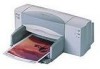 |
View all HP 882c manuals
Add to My Manuals
Save this manual to your list of manuals |
Page 95 highlights
C Frequently Asked Questions About USB (Universal Serial Bus) I accidentally cancelled the USB installation the first time I connected my HP DeskJet printer to my computer. How do I get it to appear again? To redisplay the USB installation screens: 1 Disconnect the USB cable from your printer. 2 Insert the printer software Cd (or Disk 1 if you have floppy disks) into your computer. 3 Click Start ¥ Run. 4 Browse to your disk drive and select Setup, then click Open. 5 The setup.exe file will appear in the dialog box. Click OK. 6 Select the Remove HP DeskJet 8xx Series Software option. 7 Connect the USB cable to your printer again. The USB installation screen should appear again. 8 Continue with Step 1 of "USB Step 7: Install the USB Printer Software" on page 18. When I install the USB software, I get an "Unknown device is found" message. Disconnect the USB cable, remove the printer software, and turn off the computer and printer. Unplug the electrical power to the printer, then reconnect your printer and restart the USB software installation. After I installed my printer, why isn't my HP DeskJet printer assigned to an LPT printer port in the Print dialog box of my software application? USB uses a different naming convention for USB devices. After the printer has been installed, you see USB/DeskJet 8xxC/(serial number of your printer). How can I increase printing speed? When operated on a USB chain, your printer may become slower if other USB devices or software applications are being used while you're printing. For optimal print performance, avoid using other devices in the USB chain while printing. 87















