HP 882c (English) Windows Connect * User's Guide - C6413-90009 - Page 98
Troubleshooting for the Network-Connected Printer
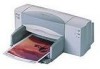 |
View all HP 882c manuals
Add to My Manuals
Save this manual to your list of manuals |
Page 98 highlights
D Using Your HP DeskJet 895C Series Printer on a Network Troubleshooting for the Network-Connected Printer If the test page generated by the HP JetDirect External Print Server displays the message I/O CARD READY, the print server is correctly installed. If you are using an HP JetDirect External Print Server and the test page does not display this message, see the HP JetDirect External Print Server's troubleshooting documentation. 90

90
Using Your HP DeskJet 895C Series Printer on a Network
D
Troubleshooting for the Network-Connected Printer
If the test page generated by the HP JetDirect External Print Server displays the
message
I/O CARD READY
, the print server is correctly installed. If you are using
an HP JetDirect External Print Server and the test page does not display this
message, see the HP JetDirect External Print Server’s troubleshooting
documentation.














