HP 882c (English) Windows Connect * User's Guide - C6413-90009 - Page 71
Getting Help When Things Go Wrong, Finding the HP DeskJet Toolbox
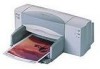 |
View all HP 882c manuals
Add to My Manuals
Save this manual to your list of manuals |
Page 71 highlights
5 Getting Help When Things Go Wrong Finding the HP DeskJet Toolbox The HP DeskJet Toolbox tells you how to troubleshoot your printing problems. It even allows you to align and clean your print cartridges. For each Windows system, here are a couple of places to find the HP DeskJet Toolbox. For Windows 95, 98 and Windows NT 4.0 • Double-click the HP DeskJet Toolbox shortcut icon. This shortcut is on your desktop. • If you've removed the HP DeskJet Toolbox icon, click Start ¥ Programs ¥ HP DeskJet 8xxC Series ¥ HP DeskJet 8xxC Toolbox. • Click the HP Toolbox button. This button appears on the Taskbar at the bottom of the screen when the HP DeskJet Toolbox is open. For Windows 3.1x • If you close the HP DeskJet Toolbox, it'll reappear when you're printing. Or you can double-click it in the HP DeskJet 8xxC Series utilities group in the Program Manager. • Double-click the HP DeskJet Toolbox icon. It's on your desktop when you start your computer. 63















