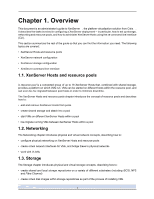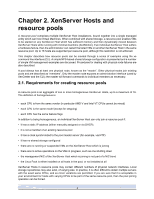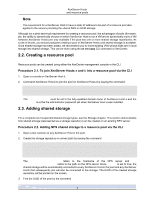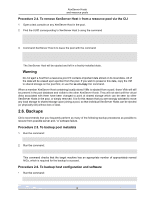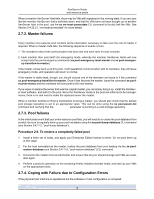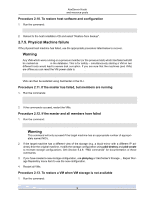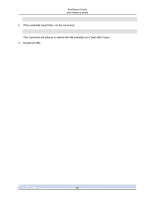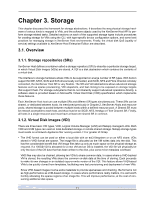HP BL680c XenServer Administrator's Guide 4.1.0 - Page 12
Backups
 |
UPC - 884420396314
View all HP BL680c manuals
Add to My Manuals
Save this manual to your list of manuals |
Page 12 highlights
XenServer Hosts and resource pools Procedure 2.4. To remove XenServer Host b from a resource pool via the CLI 1. Open a text console on any XenServer Host in the pool. 2. Find the UUID corresponding to XenServer Host b using the command xe host-list 3. Command XenServer Host b to leave the pool with the command xe pool-eject host-uuid=uuid The XenServer Host will be ejected and left in a freshly-installed state. Warning Do not eject a host from a resource pool if it contains important data stored on its local disks. All of the data will be erased upon ejection from the pool. If you wish to preserve this data, copy the VM to shared storage on the pool first, or use the xe vm-copy CLI command. When a member XenServer Host containing locally stored VMs is ejected from a pool, those VMs will still be present in the pool database and visible to the other XenServer Hosts. They will not start until the virtual disks associated with them have been changed to point at shared storage which can be seen by other XenServer Hosts in the pool, or simply removed. It is for this reason that you are strongly advised to move any local storage to shared storage upon joining a pool, so that individual XenServer Hosts can be ejected (or physically fail) without loss of data. 2.6. Backups Citrix recommends that you frequently perform as many of the following backup procedures as possible to recover from possible server and / or software failure. Procedure 2.5. To backup pool metadata 1. Run the command: xe pool-dump-database file-name=backup 2. Run the command: xe pool-restore-database file-name=backup --dry-run This command checks that the target machine has an appropriate number of appropriately named NICs, which is required for the backup to succeed. Procedure 2.6. To backup host configuration and software • Run the command: xe host-backup host=host file-name=hostbackup 6