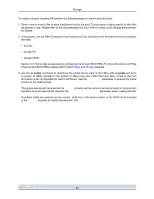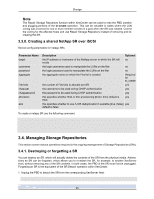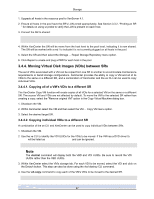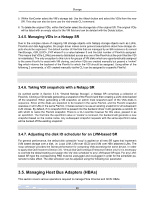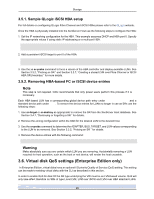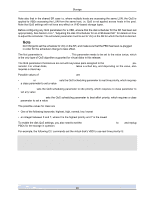HP BL680c XenServer Administrator's Guide 4.1.0 - Page 31
Managing Storage Repositories
 |
UPC - 884420396314
View all HP BL680c manuals
Add to My Manuals
Save this manual to your list of manuals |
Page 31 highlights
Storage Note The Repair Storage Repository function within XenCenter can be used to retry the PBD creation and plugging portions of the sr-create operation. This can be valuable in cases where the LUN zoning was incorrect for one or more member servers in a pool when the SR was created. Correct the zoning for the affected hosts and use Repair Storage Repository instead of removing and recreating the SR. 3.3.8. Creating a shared NetApp SR over iSCSI Device-config parameters for netapp SRs: Parameter Name target username password aggregate FlexVols chapuser chappassword allocation asis Description Optional the IP address or hostname of the NetApp server in which the SR will no reside the login username used to manipulate the LUNs on the filer no the login password used to manipulate the LUNs on the filer no the aggregate name on which the FlexVol is created Required for sr_create the number of FlexVols to allocate per-SR yes the username to be used during CHAP authentication yes the password to be used during CHAP authentication yes this specifies whether thick or thin provisioning [thick | thin]; default is yes thick this specifies whether to use A-SIS deduplication if available [true | false]; yes default is false To create a netapp SR use the following command. xe sr-create host-uuid= content-type=user \ name-label="Example shared NetApp SR" shared=true \ device-config:target=192.168.1.10 device-config:username= \ device-config:password= \ type=netapp 3.4. Managing Storage Repositories This section covers various operations required in the ongoing management of Storage Repositories (SRs). 3.4.1. Destroying or forgetting a SR You can destroy an SR, which will actually delete the contents of the SR from the physical media. Alternatively an SR can be forgotten, which allows you to re-attach the SR, for example, to another XenServer Host, without removing any of the SR contents. In both cases, the PBD of the SR must first be unplugged. Forgetting an SR is the equivalent of the SR Detach operation within XenCenter. 1. Unplug the PBD to detach the SR from the corresponding XenServer Host: xe pbd-unplug uuid= 25