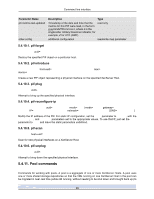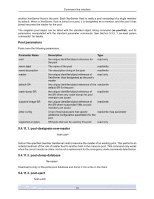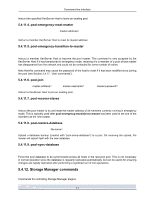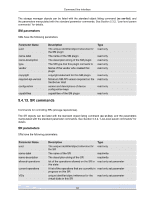HP BL680c XenServer Administrator's Guide 4.1.0 - Page 73
PIF commands
 |
UPC - 884420396314
View all HP BL680c manuals
Add to My Manuals
Save this manual to your list of manuals |
Page 73 highlights
Command line interface Create a new PBD on a XenServer Host. The read-only device-config parameter can only be set on creation as in the following example: To add a mapping of 'path' -> '/tmp', the command line should contain the argument device-config:path=/tmp For a full list of supported device-config key/value pairs on each SR type see Chapter 3, Storage. 5.4.9.2. pbd-destroy pbd-destroy uuid=UUID of PBD Destroy the specified PBD. 5.4.9.3. pbd-plug pbd-plug uuid=UUID of PBD Attempts to plug in the PBD to the XenServer Host. If this succeeds, the referenced SR (and the VDIs contained within) should then become visible to the XenServer Host. 5.4.9.4. pbd-unplug pbd-unplug uuid=UUID of PBD Attempts to unplug the PBD from the XenServer Host. 5.4.10. PIF commands Commands for working with PIFs (objects representing the physical network interfaces). The PIF objects can be listed with the standard object listing command (xe pif-list), and the parameters manipulated with the standard parameter commands. See Section 5.3.2, "Low-level param commands" for details. PIF parameters PIFs have the following parameters: Parameter Name uuid device MAC physical currently-attached MTU Description Type The unique identifier/object reference for read only the PIF machine-readable name of the interface read only (for example, eth0) the MAC address of the PIF read only If true, the PIF points to an actual physical read only network interface Is the PIF currently attached on this host? read only true or false Maximum Transmission Unit of the PIF in read only bytes. 67