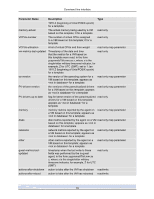HP BL680c XenServer Administrator's Guide 4.1.0 - Page 90
vdi-clone, 4.19.2. vdi-copy, 4.19.3. vdi-create, 4.19.4. vdi-destroy
 |
UPC - 884420396314
View all HP BL680c manuals
Add to My Manuals
Save this manual to your list of manuals |
Page 90 highlights
Command line interface Parameter Name location managed xenstore-data sm-config Description location information true if the CDI is managed data to be inserted into the xenstore tree (/local/domain/0/backend/vbd// /sm-data) after the VDI is attached. This is generally set by the SM backends on vdi_attach. SM dependent data Type read only read only read only map parameter read only map parameter 5.4.19.1. vdi-clone vdi-clone uuid=UUID of the VDI [driver-params:key=value ] Produce a new, writable copy of the specified VDI that can be used directly. It is a variant of vdi-copy that is capable of exposing high-speed image clone facilities where they exist. The optional driver-params map parameter can be used for passing extra vendor-specific configuration information to the back end storage driver that the VDI is based on. See the storage vendor's driver documentation for details. 5.4.19.2. vdi-copy vdi-copy uuid=UUID of the VDI sr-uuid=UUID of the SR to where you want to copy the VDI Copy a VDI to a specified SR. 5.4.19.3. vdi-create vdi-create sr-uuid=UUID of the SR where you want to create the VDI name-label=name for the VDI type=system | user | suspend | crashdump virtual-size=size of virtual disk sm-config-*=storage-specific configuration data Create a VDI. The virtual-size parameter can be specified in bytes or using the IEC standard suffixes KiB (210 bytes), MiB (220 bytes), GiB (230 bytes), and TiB (240 bytes). Note SR types that support sparse allocation of disks (such as Local VHD and NFS) do not enforce virtual allocation of disks. Users should therefore take great care when over-allocating virtual disk space on an SR. If an over-allocated SR does become full, disk space must be made available either on the SR target substrate or by deleting unused VDIs in the SR. 5.4.19.4. vdi-destroy vdi-destroy uuid=UUID of VDI Destroy the specified VDI. Note In the case of Local VHD and NFS SR types, disk space is not immediately released on vdi-destroy, but periodically during a storage repository scan operation. Users that need to force deleted disk space to be made available should call sr-scan manually. 84