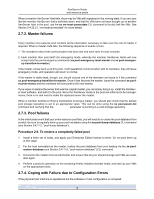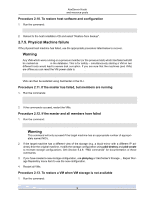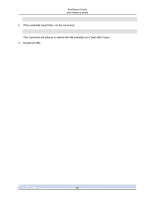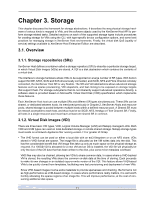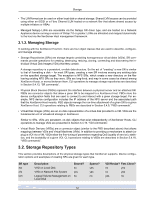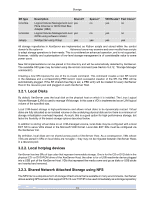HP BL680c XenServer Administrator's Guide 4.1.0 - Page 19
Local Disks, 2.2. Local hotplug devices, 2.3. Shared Network Attached Storage using NFS
 |
UPC - 884420396314
View all HP BL680c manuals
Add to My Manuals
Save this manual to your list of manuals |
Page 19 highlights
Storage SR type lvmohba lvmoiscsi netapp Description Shared? Logical Volume Management over yes Fibre Channel or iSCSI Host Bus Adapter (HBA) Logical Volume Management over yes iSCSI using software initiator NetApp filer using Ontap yes Sparse? no no yes VDI Resize? Fast Clone? yes no yes no yes yes All storage repositories in XenServer are implemented as Python scripts and stored within the control domain's file system in /opt/xensource/sm. Advanced users may examine and even modify these scripts to adapt storage operations to their needs. This is considered an advanced operation, and is not supported. However, visibility and customization of low-level storage management is of considerable value to some power users. New SR implementations can be placed in this directory and will be automatically detected by XenServer. The available SR types may be listed using the sm-list command (see Section 5.4.12, "Storage Manager commands"). Creating a new SR requires the use of the sr-create command. This command creates a new SR record in the database and a corresponding PBD record. Upon successful creation of the SR, the PBD will be automatically plugged. If the SR shared=true flag is set, a PBD entry will be created for every XenServer Host in the resource pool and plugged on each XenServer Host. 3.2.1. Local Disks By default, XenServer uses the local disk on the physical host on which it is installed. The Linux Logical Volume Manager (LVM) is used to manage VM storage. In this case a VDI is implemented as an LVM logical volume of the specified size. Local LVM-based storage is high-performance and allows virtual disks to be dynamically resized. Virtual disks are fully allocated as an isolated volume on the underlying physical disk and so there is a minimum of storage virtualization overhead imposed. As such, this is a good option for high-performance storage, but lacks the flexibility of file-based storage options described below. In addition to storing virtual disks on an LVM-managed volume, local disks may be configured with a local EXT SR to serve VDIs stored in the Microsoft VHD format. Local disk EXT SRs must be configured via the XenServer CLI. By definition, local disks are not shared across pools of XenServer Host. As a consequence, VMs whose VDIs are stored in SRs on local disks are not agile -- they may not be migrated between XenServer Hosts in a resource pool. 3.2.2. Local hotplug devices XenServer has two SRs of type udev that represent removable storage. One is for the CD or DVD disk in the physical CD- or DVD-ROM drive of the XenServer Host; the other is for a USB read/write device plugged into a USB port of the XenServer Host. VDIs that represent the media come and go as disks or USB sticks are inserted and removed. 3.2.3. Shared Network Attached Storage using NFS The NFS filer is a ubiquitous form of storage infrastructure that is available in many environments. XenServer allows existing NFS servers that support NFS V3 over TCP/IP to be used immediately as a storage repository 13