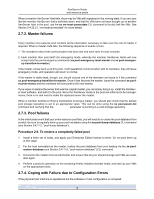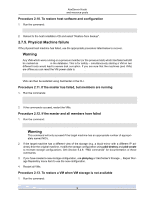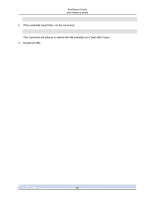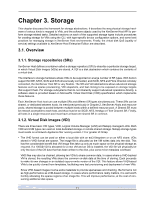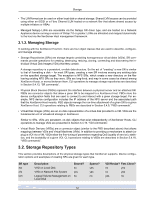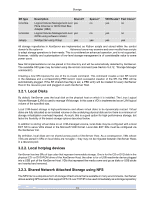HP BL680c XenServer Administrator's Guide 4.1.0 - Page 18
Storage Repository Types
 |
UPC - 884420396314
View all HP BL680c manuals
Add to My Manuals
Save this manual to your list of manuals |
Page 18 highlights
Storage • The LVM format can be used on either local disk or shared storage. Shared LVM access can be provided using either an iSCSI or a Fibre Channel LUN hosted on a network filer that allows shared access by multiple initiators or HBAs. • Managed Netapp LUNs are accessible via the Netapp SR driver type, and are hosted on a Network Appliance device running a version of Ontap 7.0 or greater. LUNs are allocated and mapped dynamically to the host via the XenServer Host management framework. 3.1.3. Managing Storage In working with the XenServer Host CLI, there are four object classes that are used to describe, configure, and manage storage: • Storage Repositories (SRs) are storage targets containing homogeneous virtual disks (VDIs). SR commands provide operations for creating, destroying, resizing, cloning, connecting and discovering the individual Virtual Disk Images (VDIs) that they contain. A storage repository is a persistent, on-disk data structure. So the act of "creating" a new SR is similar to that of formatting a disk -- for most SR types, creating a new SR involves erasing any existing data on the specified storage target. The exception is NFS SRs, which create a new directory on the filer leaving existing NFS SRs as they were. SRs are long-lived, and may in some cases be shared among XenServer Hosts, or moved between them. CLI operations to manage storage repositories are described in Section 5.4.13, "SR commands". • Physical Block Devices (PBDs) represent the interface between a physical server and an attached SR. PBDs are connector objects that allow a given SR to be mapped to a XenServer Host. PBDs store the device configuration fields that are used to connect to and interact with a given storage target. For example, NFS device configuration includes the IP address of the NFS server and the associated path that the XenServer Host mounts. PBD objects manage the run-time attachment of a given SR to a given XenServer Host. CLI operations relating to PBDs are described in Section 5.4.9, "PBD commands". • Virtual Disk Images (VDIs) are an on-disk representation of a virtual disk provided to a VM. VDIs are the fundamental unit of virtualized storage in XenServer. Similar to SRs, VDIs are persistent, on-disk objects that exist independently of XenServer Hosts. CLI operations to manage VDIs are presented in Section 5.4.19, "VDI commands". • Virtual Block Devices (VBDs) are a connector object (similar to the PBD described above) that allows mappings between VDIs and Virtual Machines (VMs). In addition to providing a mechanism to attach (or plug) a VDI into a VM, VBDs allow the fine-tuning of parameters regarding QoS (quality of service), statistics, and the bootability of a given VDI. CLI operations relating to VBDs are described in Section 5.4.18, "VBD commands". 3.2. Storage Repository Types This section provides descriptions of the physical storage types that XenServer supports. Device configuration options and examples of creating SRs are given for each type. SR type ext nfs lvm Description VHD on Local Disk VHD on Network File System Logical Volume Management on Local Disk Shared? no yes no Sparse? yes yes no VDI Resize? Fast Clone? no yes no yes yes no 12