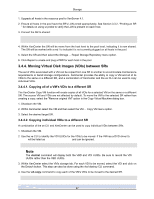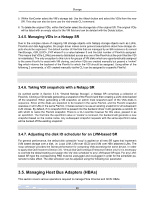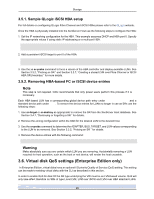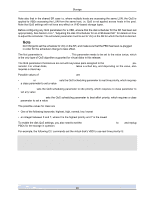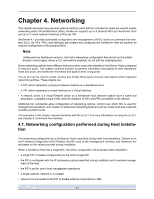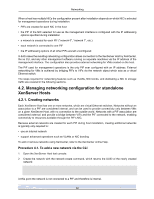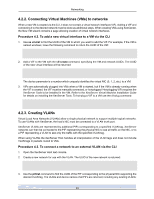HP BL680c XenServer Administrator's Guide 4.1.0 - Page 37
Networking
 |
UPC - 884420396314
View all HP BL680c manuals
Add to My Manuals
Save this manual to your list of manuals |
Page 37 highlights
Chapter 4. Networking This chapter discusses how physical network interface cards (NICs) in XenServer Hosts are used to enable networking within Virtual Machines (VMs). XenServer supports up to 4 physical NICs per XenServer Host and up to 7 virtual network interfaces (VIFs) per VM. XenServer 4.1 provides automated configuration and management of NICs via the xe command line interface (CLI). As VIFs, PIFs, and networks are created and configured the XenServer Host will perform all required configuration of the physical NICs. Note Unlike previous XenServer versions, the host's networking configuration files should not be edited directly in most cases; where a CLI command is available, do not edit the underlying files. Some networking options have different behaviors when used with standalone XenServer Hosts compared to resource pools. This chapter contains sections on general information that applies to both standalone hosts and pools, and additional information that applies when using pools. The xe CLI can be used to create, destroy and modify three types of server-side objects which represent networking entities. These objects are: • A PIF, which represents a physical network interface on a XenServer Host. • A VIF, which represents a virtual interface on a Virtual Machine. • A network, which is a virtual Ethernet switch on a XenServer Host. Network objects have a name and description, a globally unique UUID, and the collection of VIFs and PIFs connected to the network. Additional CLI commands allow configuration of networking options, control over which NIC is used for management operations, and creation of advanced networking features such as virtual local area networks (VLANs) and NIC bonds. The examples in this chapter assume familiarity with the xe CLI. For more information on using the xe CLI, see Chapter 5, Command line interface. 4.1. Networking configuration performed during Host installation The networking configuration for a XenServer Host is specified during initial host installation. Options such as IP address configuration (DHCP/static), the NIC used as the management interface, and hostname are set based on the values provided during installation. When a XenServer Host has a single NIC, the follow configuration will be present after installation: • a single PIF is created corresponding to the host's single NIC • the PIF is configured with the IP addressing options specified during installation and to enable management of the host • the PIF is set for use in host management operations • a single network, network 0, is created • network 0 is connected to the PIF to enable external connectivity to VMs 31