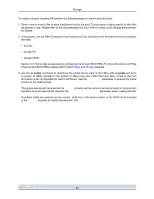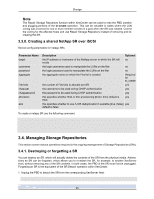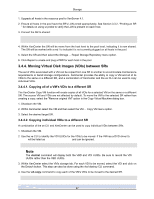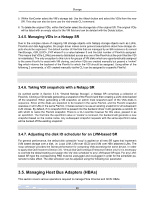HP BL680c XenServer Administrator's Guide 4.1.0 - Page 29
Emulex, QLogic
 |
UPC - 884420396314
View all HP BL680c manuals
Add to My Manuals
Save this manual to your list of manuals |
Page 29 highlights
Storage To create a shared lvmohba SR perform the following steps on each host in the pool: 1. Zone in one or more LUNs to each XenServer Host in the pool. This process is highly specific to the SAN equipment in use. Please refer to the documentation for your SAN or contact your storage administrator for details. 2. If necessary, use the HBA Command Line Interfaces (CLIs) included in the XenServer Host to configure the HBA: • Emulex: /usr/sbin/hbanyware • QLogic FC: /opt/QLogic_Corporation/SANsurferCLI • QLogic iSCSI: /opt/QLogic_Corporation/SANsurferiCLI Section 3.3.13 provides an example for configuring the QLogic iSCSI HBA. For more information on Fibre Channel and iSCSI HBAs please refer to the Emulex and QLogic websites. 3. Use the sr-probe command to determine the global device path of the HBA LUN. sr-probe will force a re-scan of HBAs installed in the system to detect any new LUNs that have been zoned to the host and return a list of properties for each LUN found. Use the host-uuid parameter to ensure the probe occurs on the desired host. The global device path returned as the property will be common across all hosts in the pool and therefore must be used as the value for the device-config:device parameter when creating the SR. If multiple LUNs are present use the vendor, LUN size, LUN serial number, or the SCSI ID as included in the property to identify the desired LUN. 23