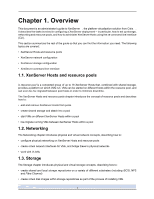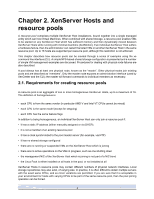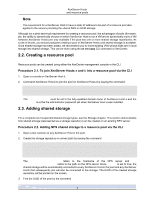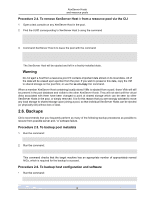HP BL680c XenServer Administrator's Guide 4.1.0 - Page 8
Command Line Interface, 5. How this Guide relates to other documentation
 |
UPC - 884420396314
View all HP BL680c manuals
Add to My Manuals
Save this manual to your list of manuals |
Page 8 highlights
Overview • manage and administer storage repositories 1.4. Command Line Interface The Command Line Interface chapter introduces "xe": a powerful CLI that facilitates administration of all aspects of XenServer, including host configuration, storage, networking and VMs. The CLI guide describes: • the syntax of xe commands • using xe in both on- and off-host modes on both Windows and Linux • using xe to query the parameters of physical and virtual objects, including hosts, networks, storage repos- itories, virtual disks and VMs • using xe to configure XenServer deployments (including host, network, storage and VM configuration) 1.5. How this Guide relates to other documentation This document is primarily aimed at system administrators, who need to configure and administer XenServer deployments. Other documentation shipped with this release includes: • XenServer Installation Guide provides a high level overview of XenServer, along with step-by-step in- structions on installing XenServer Hosts and the XenCenter management console. • XenServer Virtual Machine Installation Guide describes how to install Linux and Windows VMs on top of a XenServer deployment. As well as installing new VMs from install media (or via the VM templates provided with the XenServer release), this guide also explains how to create VMs from existing physical machines, via a process called P2V. • XenServer Software Development Kit Guide presents an overview of the XenServer SDK -- a selection of code samples that demonstrate how to write applications that interface with XenServer Hosts. • XenAPI Specification provides a programmer's reference guide to the XenServer API. • Release Notes provides a list of known issues that affect this release. 2