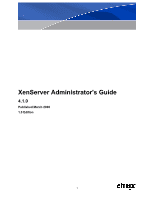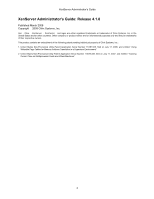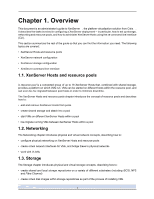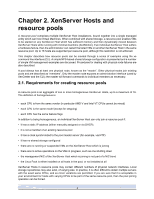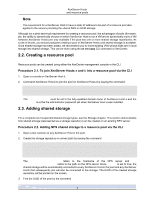XenServer Administrator's Guide
5
3.5.1. Sample QLogic iSCSI HBA setup
.........................................................
29
3.5.2. Removing HBA-based FC or iSCSI device entries
.................................
29
3.6. Virtual disk QoS settings (Enterprise Edition only)
.............................................
29
4. Networking
................................................................................................................
31
4.1. Networking configuration performed during Host installation
...............................
31
4.2. Managing networking configuration for standalone XenServer Hosts
...................
32
4.2.1. Creating networks
.................................................................................
32
4.2.2. Connecting Virtual Machines (VMs) to networks
.....................................
33
4.2.3. Creating VLANs
...................................................................................
33
4.2.4. Creating NIC bonds
..............................................................................
34
4.2.5. Controlling Quality of Service (QoS)
......................................................
36
4.2.6. Dedicating a NIC to storage traffic
.........................................................
36
4.2.7. Changing networking configuration options
.............................................
37
4.3. Managing networking configuration for XenServer pools
....................................
38
4.3.1. Networks in resource pools
...................................................................
38
4.3.2. Creating NIC bonds in resource pools
....................................................
38
4.3.3. Changing XenServer Host IP address configuration in resource pools
.......
42
4.3.4. NIC/PIF ordering
..................................................................................
43
4.4. Networking Troubleshooting
.............................................................................
45
4.4.1. Diagnosing network corruption
..............................................................
45
4.4.2. Recovering from a bad network configuration
.........................................
46
5. Command line interface
.............................................................................................
47
5.1. Basic xe syntax
...............................................................................................
47
5.2. Special characters and syntax
.........................................................................
48
5.3. Command types
..............................................................................................
49
5.3.1. Parameter types
...................................................................................
50
5.3.2. Low-level param commands
..................................................................
50
5.3.3. Low-level list commands
.......................................................................
51
5.4. xe command reference
....................................................................................
52
5.4.1. Bonding commands
..............................................................................
52
5.4.2. CD commands
.....................................................................................
53
5.4.3. Console commands
..............................................................................
54
5.4.4. Event commands
..................................................................................
54
5.4.5. Host (XenServer Host) commands
.........................................................
55
5.4.6. Log commands
.....................................................................................
63
5.4.7. Network commands
..............................................................................
64
5.4.8. Patch (update) commands
....................................................................
65
5.4.9. PBD commands
...................................................................................
66
5.4.10. PIF commands
...................................................................................
67
5.4.11. Pool commands
..................................................................................
69
5.4.12. Storage Manager commands
...............................................................
71
5.4.13. SR commands
....................................................................................
72
5.4.14. Task commands
.................................................................................
74
5.4.15. Template commands
...........................................................................
75
5.4.16. Update commands
..............................................................................
80
5.4.17. User commands
.................................................................................
80
5.4.18. VBD commands
.................................................................................
80
5.4.19. VDI commands
...................................................................................
83
5.4.20. VIF commands
...................................................................................
85
5.4.21. VLAN commands
................................................................................
87
5.4.22. VM commands
...................................................................................
87
6. Troubleshooting
.........................................................................................................
99
6.1. XenServer Host logs
.......................................................................................
99
6.1.1. Sending log messages to a central server
..............................................
99