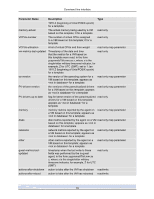HP BL680c XenServer Administrator's Guide 4.1.0 - Page 89
VDI commands
 |
UPC - 884420396314
View all HP BL680c manuals
Add to My Manuals
Save this manual to your list of manuals |
Page 89 highlights
Command line interface 5.4.19. VDI commands Commands for working with VDIs (Virtual Disk Images). A VDI is a software object that represents the contents of the virtual disk seen by a VM, as opposed to the VBD, which is a connector object that ties a VM to the VDI. The VDI has the information on the physical attributes of the virtual disk (which type of SR, whether the disk is shareable, whether the media is read/ write or read only, and so on), while the VBD has the attributes which tie the VDI to the VM (is it bootable, its read/write metrics, and so on). The VDI objects can be listed with the standard object listing command (xe vdi-list), and the parameters manipulated with the standard parameter commands. See Section 5.3.2, "Low-level param commands" for details. VDI parameters VDIs have the following parameters: Parameter Name uuid name-label name-description allowed-operations current-operations sr-uuid vbd-uuids crashdump-uuids virtual-size physical-utilisation type sharable read-only storage-lock parent missing other-config sr-name-label Description Type The unique identifier/object reference for read only the VDI The name of the VDI read/write The description string of the VDI read/write a list of the operations allowed in this state read only set parameter a list of the operations that are currently in read only set parameter progress on this VDI SR in which the VDI resides read only a list of VBDs that refer to this VDI read only set parameter list of crash dumps that refer to this VDI read only set parameter size of disk as presented to the VM, in bytes. Note that, depending on storage backend type, the size may not be respected exactly read only amount of physical space that the VDI is read only currently taking up on the SR, in bytes type of VDI, for example, System or User read only true if this VDI may be shared read only true if this VDI can only be mounted read- read only only true if this VDI is locked at the storage level read only References the parent VDI, if this VDI is read only part of a chain true if SR scan operation reported this VDI read only as not present additional configuration information for this read/write map parameter VDI name of the containing storage repository read only 83