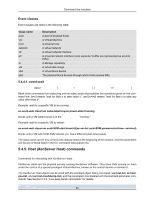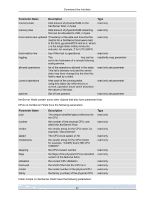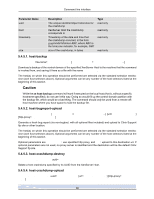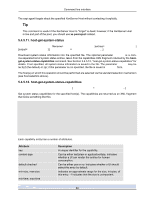HP BL680c XenServer Administrator's Guide 4.1.0 - Page 66
host-get-system-status, 4.5.12. host-get-system-status-capabilities
 |
UPC - 884420396314
View all HP BL680c manuals
Add to My Manuals
Save this manual to your list of manuals |
Page 66 highlights
Command line interface The xapi agent forgets about the specified XenServer Host without contacting it explicitly. Tip This command is useful if the XenServer Host to "forget" is dead; however, if the XenServer Host is live and part of the pool, you should use xe pool-eject instead. 5.4.5.11. host-get-system-status host-get-system-status filename=name for status file [entries=comma-separated list ] [output=tar.bz2 | zip ] [ host-selector=host-selector value...] Download system status information into the specified file. The optional parameter entries is a comma-separated list of system status entries, taken from the capabilities XML fragment returned by the hostget-system-status-capabilities command. See Section 5.4.5.12, "host-get-system-status-capabilities" for details. If not specified, all system status information is saved in the file. The parameter output may be tar.bz2 (the default) or zip; if this parameter is not specified, the file is saved in tar.bz2 form. The host(s) on which this operation should be performed are selected via the standard selection mechanism (see host selectors above). 5.4.5.12. host-get-system-status-capabilities host-get-system-status-capabilities [ host-selector=host-selector value...] Get system status capabilities for the specified host(s). The capabilities are returned as an XML fragment that looks something like this: ... Each capability entity has a number of attributes. Attribute key content-type default-checked min-size, max-size min-time, max-time Description A unique identifier for the capability. Can be either text/plain or application/data. Indicates whether a UI can render the entries for human consumption. Can be either yes or no. Indicates whether a UI should select this entry by default. Indicates an approximate range for the size, in bytes, of this entry. -1 indicates that the size is unimportant. 60