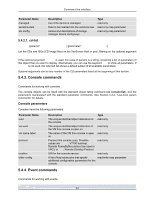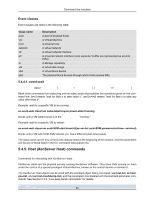HP BL680c XenServer Administrator's Guide 4.1.0 - Page 57
Low-level list commands
 |
UPC - 884420396314
View all HP BL680c manuals
Add to My Manuals
Save this manual to your list of manuals |
Page 57 highlights
Command line interface Lists all of the parameters and their associated values. Unlike the class-list command, this will list the values of 'expensive' fields. • [class]-param-get uuid=uuid param-name=parameter [param-key=key ] Returns the value of a particular parameter. If the parameter is a map, specifying the param-key will get the value associated with that key in the map. If param-key is not specified, or if the parameter is a set, it will return a string representation of the set or map. • [class]-param-set uuid=uuid param=value ... Sets the value of one or more parameters. • [class]-param-add uuid=uuid param-name=parameter [ key=value ...] [param-key=key ] Adds to either a map or a set parameter. If the parameter is a map, add key/value pairs using the 'key=value' syntax. If the parameter is a set, add keys with the 'param-key=key' syntax. • [class]-param-remove uuid=uuid param-name=parameter param-key=key Removes either a key/value pair from a map, or a key from a set. • [class]-param-clear uuid=uuid param-name=parameter Completely clears a set or a map. 5.3.3. Low-level list commands The class-list command lists the objects of type class. By default it will list all objects, printing a subset of the parameters. This behavior can be modified in two ways: it can filter the objects so that it only outputs a subset, and the parameters that are printed can be modified. To change the parameters that are printed, the argument params should be specified as a comma-separated list of the required parameters, e.g.: xe vm-list params=name-label,other-config Alternatively, to list all of the parameters, use the syntax: xe vm-list params=all Note that some parameters that are expensive to calculate will not be shown by the list command. These will be shown as e.g.: allowed-VBD-devices (SRO): In order to obtain these fields, use either the command class-param-list or class-param-get To filter the list, the CLI will match parameter values with those specified on the command-line, only printing object that match all of the specified constraints. For example: 51