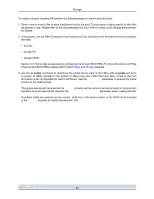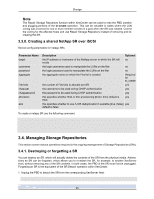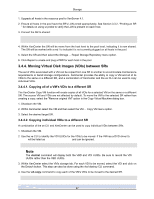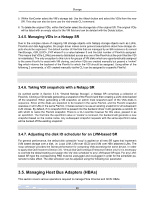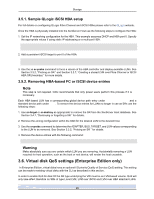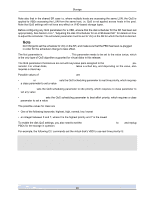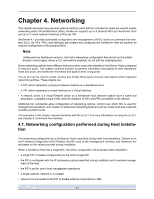HP BL680c XenServer Administrator's Guide 4.1.0 - Page 32
Introducing a SR, 4.3. Converting local Fibre Channel SRs to shared SRs
 |
UPC - 884420396314
View all HP BL680c manuals
Add to My Manuals
Save this manual to your list of manuals |
Page 32 highlights
Storage 2. To destroy the SR, which deletes both the SR and corresponding PBD from the XenServer Host database and deletes the SR contents from the physical media: xe sr-destroy uuid= 3. Or, to forget the SR, which removes the SR and corresponding PBD from the XenServer Host database but leaves the actual SR contents intact on the physical media: xe sr-forget uuid= 3.4.2. Introducing a SR Introducing an SR that has been forgotten requires introducing an SR, creating a PBD, and manually plugging the PBD to the appropriate XenServer Host in order to activate the SR. The following example introduces a SR of type lvmoiscsi. 1. Probe the existing SR to determine its UUID: xe sr-probe type=lvmoiscsi device-config:target=192.168.1.10 \ device-config:targetIQN=192.168.1.10:filer1 \ device-config:SCSIid=149455400000000000000000002000000b70200000f000000 2. Introduce the existing SR UUID returned from sr-probe. The UUID for the new SR will be returned: xe sr-introduce content-type=user name-label="Example Shared LVM over iSCSI SR" shared=true uuid= type=lvmoiscsi 3. Create a PBD to accompany the SR. The UUID of the new PBD will be returned: xe pbd-create type=lvmoiscsi host-uuid= sr-uuid= \ device-config:target=192.168.0.1 \ device-config:targetIQN=192.168.1.10:filer1 \ device-config:SCSIid=149455400000000000000000002000000b70200000f000000 4. Plug the PBD to attach the SR: xe pbd-plug uuid= 5. Verify the status of the PBD plug. If successful the currently-attached property will be true: xe pbd-list sr-uuid= Note Steps 3 through 5 must be performed for each host in the resource pool, and can also be performed using the Repair Storage Repository function in XenCenter. 3.4.3. Converting local Fibre Channel SRs to shared SRs Previous XenServer releases supported only local (non-shared) Fibre Channel (FC) SRs. In cases where a local FC SR is actually accessible by other hosts in a pool the SR can be converted to shared, allowing VMs with VDIs on the SR to be started on and migrated between hosts within the pool. Converting a local FC SR to a shared FC SR requires using the xe CLI and the XenCenter Repair Storage Repository feature: 26