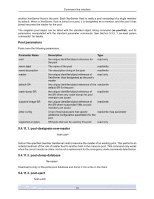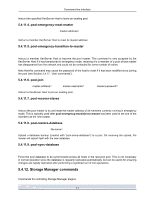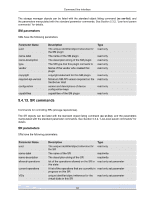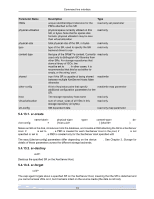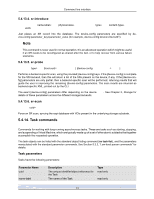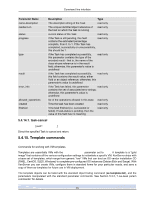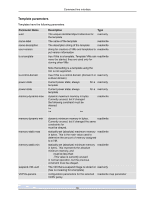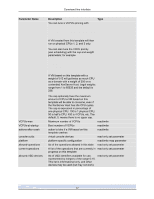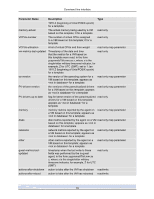HP BL680c XenServer Administrator's Guide 4.1.0 - Page 81
Template commands
 |
UPC - 884420396314
View all HP BL680c manuals
Add to My Manuals
Save this manual to your list of manuals |
Page 81 highlights
Command line interface Parameter Name name-description resident-on status progress type result error_info allowed_operations created finished Description Type The description string of the Task read only The unique identifier/object reference of read only the host on which the task is running current status of the Task read only if the Task is still pending, this field read only contains the estimated percentage complete, from 0. to 1. If the Task has completed, successfully or unsuccessfully, this should be 1. if the Task has completed successfully, this parameter contains the type of the encoded result - that is, the name of the class whose reference is in the result field; otherwise, this parameter's value is undefined read only if the Task has completed successfully, read only this field contains the result value, either Void or an object reference; otherwise, this parameter's value is undefined if the Task has failed, this parameter read only contains the set of associated error strings; otherwise, this parameter's value is undefined list of the operations allowed in this state read only Time the task has been created read only Time task finished (i.e. succeeded or failed). If task-status is pending, then the value of this field has no meaning read only 5.4.14.1. task-cancel task-cancel [uuid=Task UUID ] Direct the specified Task to cancel and return. 5.4.15. Template commands Commands for working with VM templates. Templates are essentially VMs with the is-a-template parameter set to true. A template is a "gold image" that contains all the various configuration settings to instantiate a specific VM. XenServer ships with a base set of templates, which range from generic "raw" VMs that can boot an OS vendor installation CD (RHEL, CentOS, SLES, Windows) to complete pre-configured OS instances (Debian Etch and Sarge). With XenServer you can create VMs, configure them in standard forms for your particular needs, and save a copy of them as templates for future use in VM deployment. The template objects can be listed with the standard object listing command (xe template-list), and the parameters manipulated with the standard parameter commands. See Section 5.3.2, "Low-level param commands" for details. 75