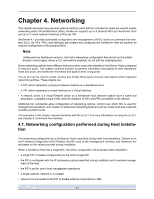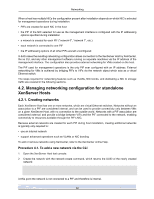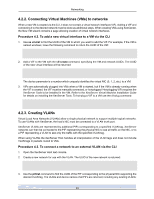HP BL680c XenServer Administrator's Guide 4.1.0 - Page 42
Controlling Quality of Service QoS, 2.6. Dedicating a NIC to storage traffic
 |
UPC - 884420396314
View all HP BL680c manuals
Add to My Manuals
Save this manual to your list of manuals |
Page 42 highlights
Networking the MAC address of the bond should be the same as the PIF/NIC currently in use, allowing the IP address of the host received from DHCP to remain unchanged. The MAC address of the bond can be changed from PIF/NIC currently in use for the management interface, but doing so will cause existing network sessions to the host to be dropped when the bond is enabled and the MAC/IP address in use changes. The MAC address to be used for a bond can be controlled in two ways: • an optional mac parameter can be specified in the bond-create command. Using this parameter, the the bond MAC address can be set to any arbitrary address. • If the mac parameter is not specified, the MAC address of the first PIF listed in the pif-uuids parameter is used for the bond. 4.2.4.3. Reverting NIC bonds If reverting a XenServer Host to a non-bonded configuration, be aware of the following requirements: • As when creating a bond, all VMs with VIFs on the bond must be shut down prior to destroying the bond. After reverting to a non-bonded configuration, reconnect the VIFs to an appropriate network. • Move the management interface to another PIF using the pif-ip-reconfigure and host-management-reconfigure commands prior to issuing the bond-destroy command, otherwise connections to the host (including XenCenter) will be dropped. 4.2.5. Controlling Quality of Service (QoS) Enterprise Edition allows an optional Quality of Service (QoS) value to be set on VM virtual network interfaces (VIFs) using the CLI. The only QoS algorithm type supported in this release is rate limiting, specified as a maximum transfer rate for the VIF in Kb/s. For example, to limit a VIF to a maximum transfer rate of 100kb/s, use the vif-param-set command: xe vif-param-set uuid= qos_algorithm_type=ratelimit xe vif-param-set uuid= qos_algorithm_params:kbps=100 4.2.6. Dedicating a NIC to storage traffic XenServer Hosts automatically manage NICs as needed based on the related network, VIF, PIF, and bond configuration. In the default XenServer networking configuration, all network traffic to IP-based storage devices occurs over the PIF used for the management interface. To dedicate a NIC to storage traffic, it must be configured as unmanaged, and the NIC can no longer be used for XenServer networks. Procedure 4.5. To dedicate a NIC to storage traffic 1. Use the pif-list command to determine which PIF corresponds to the NIC to be dedicated to storage traffic. 2. Use the pif-forget command to mark the NIC as unmanaged. The NIC will remain unmanaged across host restarts. 3. Perform any required IP address configuration and enable the NIC using standard Linux commands. 36