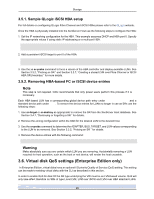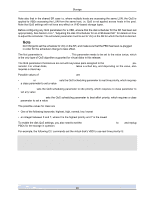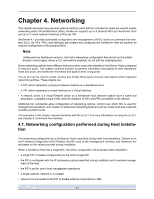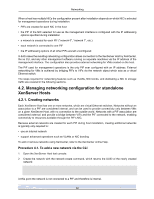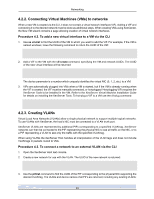HP BL680c XenServer Administrator's Guide 4.1.0 - Page 40
Creating NIC bonds
 |
UPC - 884420396314
View all HP BL680c manuals
Add to My Manuals
Save this manual to your list of manuals |
Page 40 highlights
Networking xe pif-list 4. Create a VLAN object specifying the desired physical PIF and VLAN tag. A new PIF will be created and plugged into the specified network. The UUID of the new PIF object is returned. xe vlan-create network-uuid= pif-uuid= vlan=5 5. Attach VM VIFs to the new network. See Section 4.2.2, "Connecting Virtual Machines (VMs) to networks" for more details. 4.2.4. Creating NIC bonds NIC bonds can improve XenServer Host resiliency by using two physical NICs as if they were one. If one NIC within the bond fails the host's network traffic will automatically be routed over the second NIC. NIC bonds work in an active/passive mode, with only one physical NIC ever in use. XenServer NIC bonds completely subsume the underlying physical devices (PIFs). In order to activate a bond the underlying PIFs must not be in use, either as the management interface for the host or by running VMs with VIFs attached to the networks associated with the PIFs. XenServer NIC bonds are represented by additional PIFs. The bond PIF can then be connected to a XenServer network to allow VM traffic and host management functions to occur over the bonded NIC. The exact steps to use to create a NIC bond depend on the number of NICs in your host, and whether the management interface of the host is assigned to a PIF to be used in the bond. Also see Section 4.3.2, "Creating NIC bonds in resource pools" for details on creating NIC bonds with resource pools. 4.2.4.1. Creating a NIC bond on a dual-NIC host Creating a bond on a dual-NIC host implies that the PIF/NIC currently in use as the management interface for the host will be subsumed by the bond. The additional steps required to move the management interface to the bond PIF are included. Procedure 4.4. To create a NIC bond a dual-NIC host 1. Use XenCenter or the vm-shutdown command to shut down all VMs on the host, thereby forcing all VIFs to be unplugged from their current networks. The existing VIFs will be invalid after the bond is enabled. xe vm-shutdown uuid= 2. Use the network-create command to create a new network for use with the bonded NIC. The UUID of the new network is returned: xe network-create name-label=bond0 3. Use the pif-list command to determine the UUIDs of the PIFs to use in the bond: 34