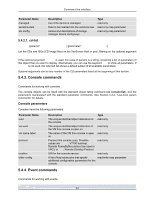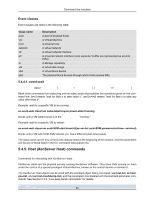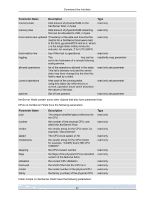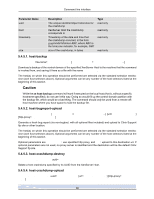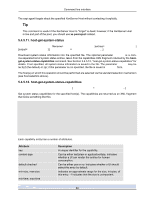HP BL680c XenServer Administrator's Guide 4.1.0 - Page 65
host-disable, 4.5.6. host-dmesg, 4.5.7. host-emergency-management-recon host-
 |
UPC - 884420396314
View all HP BL680c manuals
Add to My Manuals
Save this manual to your list of manuals |
Page 65 highlights
Command line interface Upload a crashdump to the Citrix Support ftp site or other location. If optional parameters are not used, no proxy server is identified and the destination will be default Citrix Support ftp site. Optional parameters are http-proxy: use specified http proxy, and url: upload to this destination url. 5.4.5.5. host-disable host-disable [ host-selector=host selector value...] Disables specified XenServer Hosts, which prevents any new VMs from starting on them. This prepares the XenServer Hosts to be shut down or rebooted. The host(s) on which this operation should be performed are selected via the standard selection mechanism (see host selectors above). Optional arguments can be any number of the host selectors listed at the beginning of this section. 5.4.5.6. host-dmesg host-dmesg [ host-selector=host selector value...] Get a Xen dmesg (the output of the kernel ring buffer) from specified XenServer Hosts. The host(s) on which this operation should be performed are selected via the standard selection mechanism (see host selectors above). Optional arguments can be any number of the host selectors listed at the beginning of this section. 5.4.5.7. host-emergency-management-reconfigure host-emergency-management-reconfigure interface=UUID of management interface PIF Reconfigure the management interface of this XenServer Host. Use this command only if the XenServer Host is in emergency mode, meaning it is a member in a resource pool whose master has disappeared from the network and could not be contacted for some number of retries. 5.4.5.8. host-enable host-enable [ host-selector=host selector value...] Enables the specified XenServer Hosts, which allows new VMs to be started on them. The host(s) on which this operation should be performed are selected via the standard selection mechanism (see host selectors above). Optional arguments can be any number of the host selectors listed at the beginning of this section. 5.4.5.9. host-evacuate host-evacuate [ host-selector=host selector value...] Disables the selected host, and live migrates all running VMs to other suitable hosts on a pool. If the evacuated host is the pool master, then a random other host in the pool is chosen as the pool master and control is transferred over to it. The host(s) on which this operation should be performed are selected via the standard selection mechanism (see host selectors above). Optional arguments can be any number of the host selectors listed at the beginning of this section. 5.4.5.10. host-forget host-forget uuid=XenServer Host UUID 59