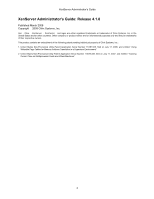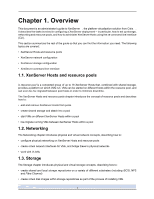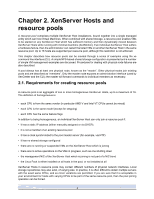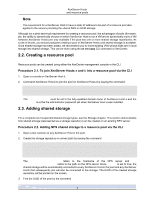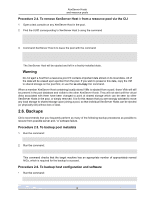HP BL680c XenServer Administrator's Guide 4.1.0 - Page 7
Overview
 |
UPC - 884420396314
View all HP BL680c manuals
Add to My Manuals
Save this manual to your list of manuals |
Page 7 highlights
Chapter 1. Overview This document is an administrator's guide to XenServer™, the platform virtualization solution from Citrix™. It describes the tasks involved in configuring a XenServer deployment -- in particular, how to set up storage, networking and resource pools, and how to administer XenServer Hosts using the xe command line interface (CLI). This section summarizes the rest of the guide so that you can find the information you need. The following topics are covered: • XenServer Hosts and resource pools • XenServer network configuration • XenServer storage configuration • XenServer command line interface 1.1. XenServer Hosts and resource pools A resource pool is a connected group of up to 16 XenServer Hosts that, combined with shared storage, provides a platform on which VMs run. VMs can be started on different hosts within the resource pool, and can even be live migrated between pool hosts in order to minimize downtime. The XenServer Hosts and resource pools chapter introduces the concept of resource pools and describes how to: • add and remove XenServer Hosts from pools • create shared storage and attach it to a pool • start VMs on different XenServer Hosts within a pool • live migrate running VMs between XenServer Hosts within a pool 1.2. Networking The Networking chapter introduces physical and virtual network concepts, describing how to: • configure physical networking on XenServer Hosts and resource pools • create virtual network interfaces for VMs, and bridge these to physical networks • work with VLANs 1.3. Storage The Storage chapter introduces physical and virtual storage concepts, describing how to: • create shared and local storage repositories on a variety of different substrates (including iSCSI, NFS and Fibre Channel) • create virtual disk images within storage repositories as part of the process of installing VMs 1