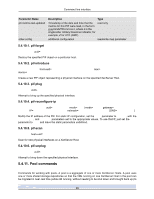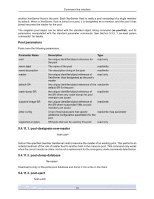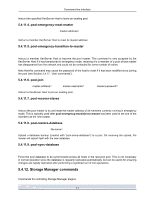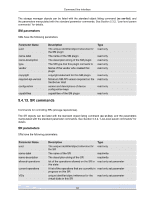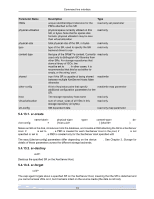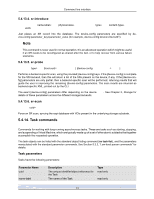HP BL680c XenServer Administrator's Guide 4.1.0 - Page 75
Pool commands
 |
UPC - 884420396314
View all HP BL680c manuals
Add to My Manuals
Save this manual to your list of manuals |
Page 75 highlights
Command line interface Parameter Name pif-metrics-last-updated other-config Description Type Timestamp of the date and time that the read only metrics for this PIF were read, in the form yyyymmddThh:mm:ss z, where z is the single-letter military timezone indicator, for example, Z for UTC (GMT) additional configuration read/write map parameter 5.4.10.1. pif-forget pif-forget uuid=UUID of PIF Destroy the specified PIF object on a particular host. 5.4.10.2. pif-introduce pif-introduce host-uuid=UUID of XenServer Host mac=MAC address for PIF device=machine-readable name of the interface (for example, eth0) Create a new PIF object representing a physical interface on the specified XenServer Host. 5.4.10.3. pif-plug pif-plug uuid=UUID of PIF Attempt to bring up the specified physical interface. 5.4.10.4. pif-reconfigure-ip pif-reconfigure-ip uuid=UUID of PIF mode=DHCP | mode=static gateway=network gateway address IP=static IP for this PIF netmask=netmask for this PIF [DNS=DNS address ] Modify the IP address of the PIF. For static IP configuration, set the mode parameter to static, with the gateway, IP, and netmask parameters set to the appropriate values. To use DHCP, just set the mode parameter to DHCP and leave the static parameters undefined. 5.4.10.5. pif-scan pif-scan host-uuid=UUID of XenServer Host Scan for new physical interfaces on a XenServer Host. 5.4.10.6. pif-unplug pif-unplug uuid=UUID of PIF Attempt to bring down the specified physical interface. 5.4.11. Pool commands Commands for working with pools. A pool is a aggregate of one or more XenServer Hosts. A pool uses one or more shared storage repositories so that the VMs running on one XenServer Host in the pool can be migrated in near-real time (while still running, without needing to be shut down and brought back up) to 69