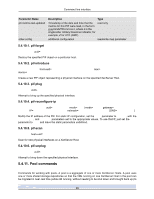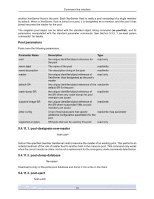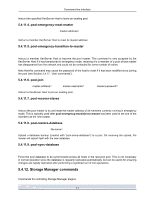HP BL680c XenServer Administrator's Guide 4.1.0 - Page 72
PBD commands
 |
UPC - 884420396314
View all HP BL680c manuals
Add to My Manuals
Save this manual to your list of manuals |
Page 72 highlights
Command line interface Delete the specified patch file from the XenServer Host. 5.4.8.3. patch-pool-apply patch-pool-apply uuid=patch UUID Apply the specified patch to all XenServer Hosts in the pool. 5.4.8.4. patch-precheck patch-precheck uuid=patch UUID host-uuid=host UUID Run the prechecks contained within the specified patch on the specified XenServer Host. 5.4.8.5. patch-upload patch-upload file-name=patch filename Upload a specified patch file to the XenServer Host. This prepares a patch to be applied. On success, the UUID of the uploaded patch is printed out. If the patch has previously been uploaded, a PATCH_ALREADY_EXISTS error is returned instead and the patch is not uploaded again. 5.4.9. PBD commands Commands for working with PBDs (Physical Block Devices). These are the software objects through which the XenServer Host accesses storage repositories (SRs). The PBD objects can be listed with the standard object listing command (xe pbd-list), and the parameters manipulated with the standard parameter commands. See Section 5.3.2, "Low-level param commands" for details. PBD parameters PBDs have the following parameters: Parameter Name uuid sr-uuid device-config currently-attached host-uuid Description Type The unique identifier/object reference for read only the PBD. the storage repository that the PBD points read only to additional configuration information that is provided to the XenServer Host's SRbackend-driver read only map parameter Is the SR currently attached on this host? read only True or False UUID of the physical machine on which the read only PBD is available 5.4.9.1. pbd-create pbd-create host-uuid=UUID of XenServer Host sr-uuid=UUID of SR [device-config:key=corresponding value ...] 66