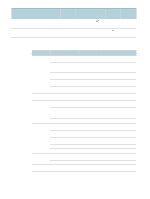HP C8174A HP Business Inkjet 2800 - User Guide - Page 25
Loading media, To load tray 1 or tray 2
 |
View all HP C8174A manuals
Add to My Manuals
Save this manual to your list of manuals |
Page 25 highlights
Loading media To load tray 1 or tray 2 1 If you are loading tray 1, raise the output tray and pull tray 1 out of the printer by grasping under the front of the tray 1. If you are loading tray 2, pull out tray 2 and raise its cover. 2 If you are loading A3 or larger sized media, extend the tray by pressing the tray extension lock near the front of the tray and pulling both ends of the tray in opposite directions until it is fully extended. Tray 1 ENWW 3 Press the button of the media width guide and slide the guide to the left. Press the button of the media length guide and slide the guide towards you. Loading media 23

ENWW
Loading media
23
Loading media
To load tray 1 or tray 2
1
If you are loading tray 1, raise the output tray and pull tray 1 out of the printer by grasping
under the front of the tray 1.
If you are loading tray 2, pull out tray 2 and raise its cover.
2
If you are loading A3 or larger sized media, extend the tray by pressing the tray extension
lock near the front of the tray and pulling both ends of the tray in opposite directions until it
is fully extended.
Tray 1
3
Press the button of the media width guide and slide the guide to the left. Press the button
of the media length guide and slide the guide towards you.