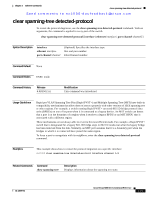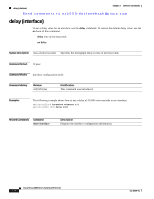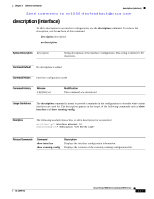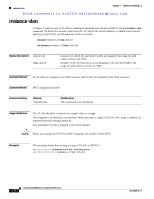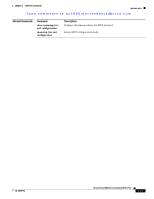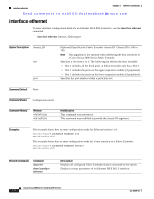HP Cisco MDS 9120 Cisco Nexus 5000 Series Command Reference Release 4.0(1a)N2( - Page 163
clear spanning-tree detected-protocol
 |
View all HP Cisco MDS 9120 manuals
Add to My Manuals
Save this manual to your list of manuals |
Page 163 highlights
Chapter 2 Ethernet Commands clear spanning-tree detected-protocol Send comments to [email protected] clear spanning-tree detected-protocol To restart the protocol migration, use the clear spanning-tree detected-protocol command. With no arguments, the command is applied to every port of the switch. clear spanning-tree detected-protocol [interface {ethernet interface | port-channel channel}] Syntax Description interface ethernet interface port-channel channel (Optional) Specifies the interface type. Slot and port number. EtherChannel number. Command Default None Command Modes EXEC mode Command History Release 4.0(0)N1(1a) Modification This command was introduced. Usage Guidelines Rapid per VLAN Spanning Tree Plus (Rapid PVST+) and Multiple Spanning Tree (MST) have built-in compatibility mechanisms that allow them to interact properly with other versions of IEEE spanning tree or other regions. For example, a switch running Rapid PVST+ can send 802.1D bridge protocol data units (BPDUs) on one of its ports when it is connected to a legacy device. An MST switch can detect that a port is at the boundary of a region when it receives a legacy BPDU or an MST BPDU that is associated with a different region. These mechanisms are not always able to revert to the most efficient mode. For example, a Rapid PVST+ switch that is designated for a legacy 802.1D bridge stays in 802.1D mode even after the legacy bridge has been removed from the link. Similarly, an MST port assumes that it is a boundary port when the bridges to which it is connected have joined the same region. To force a port to renegotiate with its neighbors, enter the clear spanning-tree detected-protocol command. Examples This example shows how to restart the protocol migration on a specific interface: switch# clear spanning-tree detected-protocol interface ethernet 1/4 Related Commands Command show spanning-tree Description Displays information about the spanning tree state. OL-16599-01 Cisco Nexus 5000 Series Command Reference 2-15