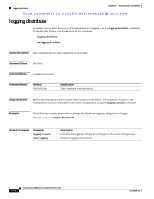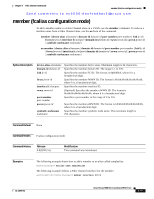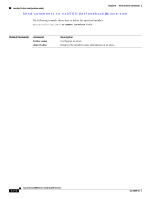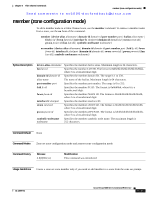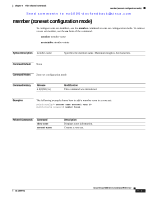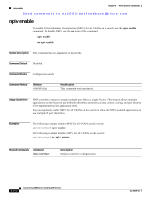HP Cisco MDS 9120 Cisco Nexus 5000 Series Command Reference Release 4.0(1a)N2( - Page 633
member (fcalias configuration mode
 |
View all HP Cisco MDS 9120 manuals
Add to My Manuals
Save this manual to your list of manuals |
Page 633 highlights
Chapter 8 Fibre Channel Commands member (fcalias configuration mode) Send comments to [email protected] member (fcalias configuration mode) To add a member name to a Fibre Channel alias on a VSAN, use the member command. To remove a member name from a Fibre Channel alias, use the no form of the command. member {device-alias aliasname | domain-id domain-id port-number port-number | fcid fc-id | fwwn fwwn-id | interface fc slot/port [domain-id domain-id | swwn swwn-id] | pwwn pwwn-id | symbolic-nodename nodename} no member {device-alias aliasname | domain-id domain-id port-number port-number | fcid fc-id | fwwn fwwn-id | interface fc slot/port [domain-id domain-id | swwn swwn-id] | pwwn pwwn-id | symbolic-nodename nodename} Syntax Description device-alias aliasname domain-id domain-id fcid fc-id fwwn fwwn-id interface fc slot/port swwn swwn-id port-number port-number pwwn pwwn-id symbolic-nodename nodename Specifies the member device alias. Maximum length is 64 characters. Specifies the member domain ID. The range is 1 to 239. Specifies the member FC ID. The format is 0xhhhhhh, where h is a hexadecimal digit. Specifies the member fWWN ID. The format is hh:hh:hh:hh:hh:hh:hh:hh, where h is a hexadecimal digit. Specifies the member interface ID. (Optional) Specifies the member sWWN ID. The format is hh:hh:hh:hh:hh:hh:hh:hh, where h is a hexadecimal digit. Specifies a port number in the range of 0 to 255. Specifies the member pWWN ID. The format is hh:hh:hh:hh:hh:hh:hh:hh, where h is a hexadecimal digit. Specifies the member symbolic node name. The maximum length is 255 characters. Command Default None Command Modes Fcalias configuration mode Command History Release 4.0(0)N1(1a) Modification This command was introduced. Examples The following example shows how to add a member to an alias called samplealias: switch(config)# fcalias name samplealias The following example defines a Fibre Channel interface for the member: switch(switch(config-fcalias)# member interface fc3/1 OL-16599-01 Cisco Nexus 5000 Series Command Reference 8-99