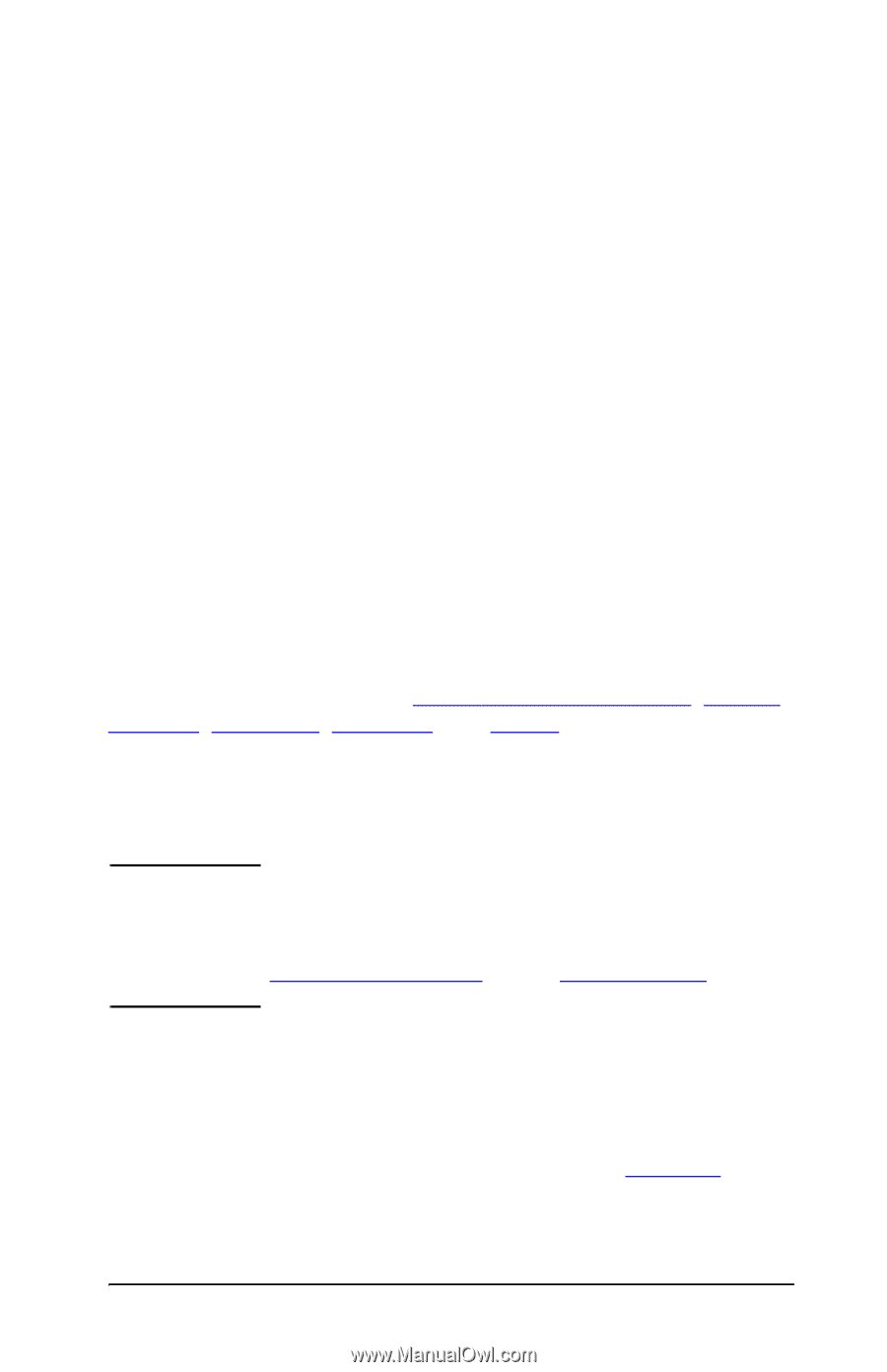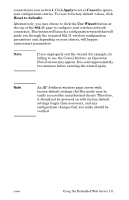HP J7934A HP Jetdirect Administrator's Guide - Page 110
Network Settings, Privacy Settings, Networking, Apply, 11 Wireless Ethernet
 |
UPC - 829160279466
View all HP J7934A manuals
Add to My Manuals
Save this manual to your list of manuals |
Page 110 highlights
● Use Telnet to disable this functionality before pressing No. a. Telnet to the IP address of the Jetdirect print server. b. If prompted for a user name and password, enter "Admin" for the user name. Then enter the password assigned to the print server. c. Enter the following Telnet command "phone-home-config: 0" d. To exit and save your settings, enter the command "quit". The Telnet program will ask if you wish to save this information. Be sure to type "Y" for Yes. ● Use an SNMP management utility or an SNMP command line utility to disable this functionality before pressing No. The object identifier (OID) is .1.3.6.1.4.1.11.2.4.3.7.31.0 and needs to be set to zero (0). You can choose to enable or disable this feature at any time using the Privacy Settings page under the Networking tab. Network Settings The Network Settings pages allow you to set or change configuration parameters for 802.11 (Wireless Ethernet), TCP/IP, IPX/SPX, AppleTalk, DLC/LLC, and SNMP protocols. To assign a parameter setting, enter the desired value and click Apply. 802.11 (Wireless Ethernet) Note HP Jetdirect ew2400 wired/wireless print servers may be used in a wired or wireless networking environment. To specify the connection type, see Network Connection on the Misc. Settings page. The 802.11 pages allow you to create or change your wireless network configuration parameters for your IEEE 802.11 wireless ethernet connection. In addition, you may also configure basic TCP/IP settings at the same time. The configuration parameters are summarized in Table 4.3. The 802.11 tab displays a single, static page that contains all wireless configuration parameters required to make a wireless ENWW Using the Embedded Web Server 110