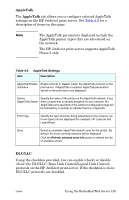HP J7934A HP Jetdirect Administrator's Guide - Page 124
Table 4.8, Miscellaneous Settings, Using the Embedded Web Server 124
 |
UPC - 829160279466
View all HP J7934A manuals
Add to My Manuals
Save this manual to your list of manuals |
Page 124 highlights
Table 4.8 Item Miscellaneous Settings (2 of 5) Description Link settings (For wired 10/100TX networks only) Set the network link speed(10 or 100 Mbps) and communication mode (full- or half-duplex) for HP Jetdirect 10/100TX print servers. The available settings are listed below. CAUTION: If you change the link setting, network communications with the print server and network device may be lost. ● AUTO: (Default) The print server uses autonegotiation to match the network's link speed and communication mode. If autonegotiation fails, 100TXHALF is set. ● 10TXFULL: 10 Mbps, full-duplex operation ● 10TXHALF: 10 Mbps, half-duplex operation ● 100TXFULL: 100 Mbps, full-duplex operation ● 100TXHALF: 100 Mbps, half-duplex operation Network Connection HP Jetdirect ew2400 wired/wireless print servers support a network connection using either a wired 802.3 port using a network cable, or a wireless 802.11 port. However, only one port can be active at a time. For these print servers, you should specify the active port behavior. ● AUTO (Cable Detect): Automatically detects whether an 802.3 network cable is attached. If a network cable is not attached, only the 802.11 wireless port will be active. However, if a network cable is attached, then only the 802.3 wired port will be active. ● Disable Wire: Disables the 802.3 wired port, whether or not a network cable is attached. Only the 802.11 wireless port will be active. ● Disable Radio: Disables the 802.11 wireless port. Only the 802.3 wired port will be active. Primary DNS Server Specify the IP address of the primary DNS (Domain Name System) server. Secondary DNS Specify the IP address of a secondary DNS server to use if the Server primary DNS server is unavailable. Email (SMTP) Server Specify the IP address of the preferred outgoing e-mail Simple Mail Transport Protocol (SMTP) server, for use with supported Scan devices. ENWW Using the Embedded Web Server 124