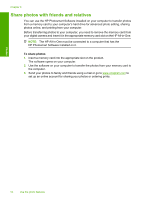HP Photosmart C4400 Full User Guide - Page 62
To make a borderless 13 x 18 cm 5 x 7 inch copy of a photo from the control panel, Settings
 |
View all HP Photosmart C4400 manuals
Add to My Manuals
Save this manual to your list of manuals |
Page 62 highlights
To make a borderless 13 x 18 cm (5 x 7 inch) copy of a photo from the control panel 1. Load photo paper in the input tray. NOTE: The product automatically detects the type of paper you are using. If you do not use photo paper, your copy will include a white border around one or more edges. 2. Load your original photo print side down on the right front corner of the glass. Use the copy features 3. Press Settings. The Settings menu appears. 4. Press the button next to Size to select Borderless. 5. Press OK. 6. Press the button next to Start Copy Color. The product makes a borderless copy of your original photo, as shown below. Perform special copy jobs 59
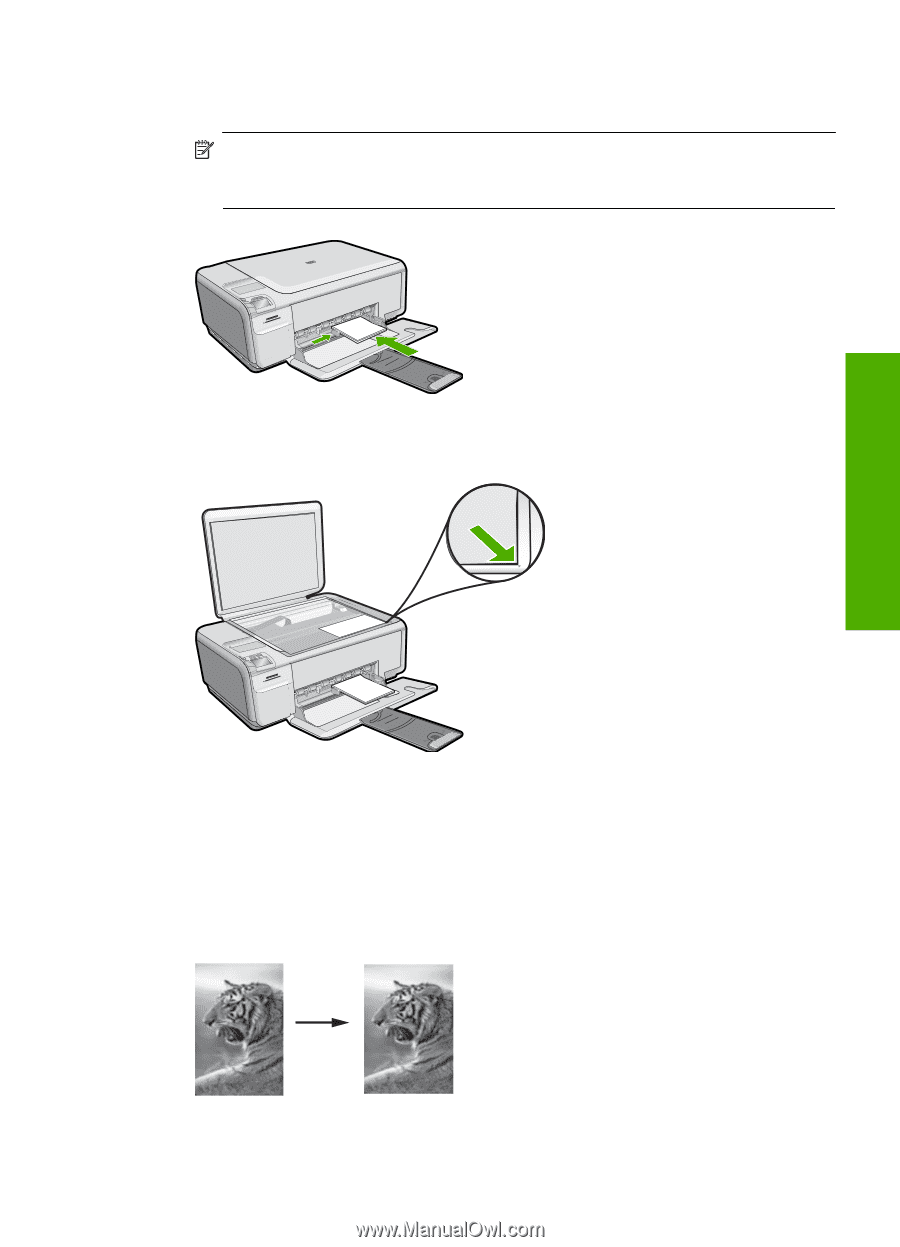
To make a borderless 13 x 18 cm (5 x 7 inch) copy of a photo from the control panel
1.
Load photo paper in the input tray.
NOTE:
The product automatically detects the type of paper you are using. If you
do not use photo paper, your copy will include a white border around one or more
edges.
2.
Load your original photo print side down on the right front corner of the glass.
3.
Press
Settings
.
The
Settings
menu appears.
4.
Press the button next to
Size
to select
Borderless
.
5.
Press
OK
.
6.
Press the button next to
Start Copy Color
.
The product makes a borderless copy of your original photo, as shown below.
Perform special copy jobs
59
Use the copy features