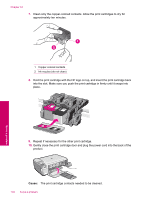HP Photosmart C4600 User Guide - Page 121
Solution 3: Replace the print cartridge, Previously used genuine HP cartridge installed
 |
View all HP Photosmart C4600 manuals
Add to My Manuals
Save this manual to your list of manuals |
Page 121 highlights
If this did not solve the issue, try the next solution. Solution 3: Replace the print cartridge Solution: Replace the print cartridges that are experiencing the problem. If only one of the print cartridges is experiencing the problem, you can also remove it and print using ink-backup mode. NOTE: During ink-backup mode, the product can only print jobs from the computer. You cannot initiate a print job from the control panel (such as printing a photo from a memory card). Cause: One or both of the print cartridges were having a problem. Previously used genuine HP cartridge installed Solution: Check the print quality of the current print job. If it is satisfactory, follow the prompts on the display to continue. HP recommends that you have an new print cartridge available, to avoid printing delays. NOTE: Ink levels might not be available for the indicated print cartridges. Cause: The genuine HP ink cartridge was previously used in some other product. Original HP ink has been depleted Solution: Follow the prompts on the display to continue, or replace the indicated print cartridges with genuine HP cartridges. HP recommends that you use genuine HP print cartridges. Genuine HP print cartridges are designed and tested with HP printers to help you easily produce great results, time after time. NOTE: HP cannot guarantee the quality or reliability of non-HP supplies. Printer service or repairs required as a result of using of a non-HP supply will not be covered under warranty. If you believe you purchased genuine HP print cartridges, go to: www.hp.com/go/anticounterfeit For more information, see: "Replace the cartridges" on page 40 Cause: The original HP ink in the indicated print cartridges had been depleted. General printer error Solution: Write down the error code provided in the message, and then contact HP support. Go to: Errors 119 Solve a problem