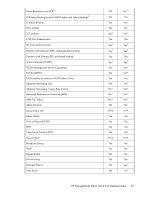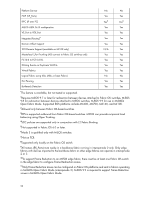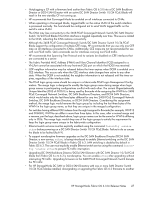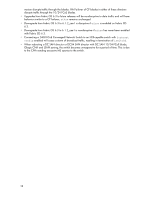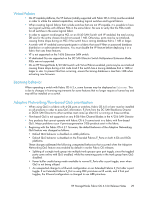HP StorageWorks 1606 HP StorageWorks Fabric OS 6.3.0c Release Notes (5697-0361 - Page 25
HP Storage Essentials support, FCIP
 |
View all HP StorageWorks 1606 manuals
Add to My Manuals
Save this manual to your list of manuals |
Page 25 highlights
HP Storage Essentials support HP Storage Essentials SAN management application 6.1.1 or later is supported with Fabric OS 6.3.0x. Earlier versions of HP Storage Essentials are not supported with Fabric OS 6.3.0x due to the incompatibility of Storage Essentials with the SMI-S 120.10.0 agent. FCIP, FCIP Trunking and High Bandwidth (1606 Extension SAN Switch and DC SAN Director Multiprotocol Extension Blade) • The 1606 Extension SAN Switch/DC SAN Director Multiprotocol Extension Blade supports a maximum MTU size of 1500 with Fabric OS 6.3.0x. • FCIP connections are supported only between the 1606 Extension SAN Switch/DC SAN Director Multiprotocol Extension Blade and another 1606 Extension SAN Switch/DC SAN Director Multiprotocol Extension Blade. FCIP tunnels are not supported between the 1606 Extension SAN Switch/DC SAN Director Multiprotocol Extension Blade and the previous generation HP StorageWorks 400 Multiprotocol Router and HP StorageWorks Multiprotocol Router Blade platforms. • When additional circuits (and the network bandwidth provided by those circuits) are added to an already active tunnel, there is a short period where some frame loss can occur due to the process to refresh the internal FC frame routing tables in the switch. Therefore, additional circuits should be added only during low I/O periods using the FCIP tunnel being modified. In addition, if the circuit operation (addition/deletion) to the tunnel increases or decreases the total tunnel bandwidth, an FCIP tunnel (VE_Port) disable/enable sequence should be performed after the addition or deletion of the circuit. This allows the switch to adjust the internal routes to fully utilize the new bandwidth. • Switching modes between 10G and 1G is disruptive to FCIP traffic. • Keep Alive Timeout (ms). The valid range is 500 ms to 7,200,000 ms (inclusive). The default value is 10,000 ms (10 seconds). If FICON is configured, the recommended value is 1000 ms (1 second), otherwise the recommended value is the default of 10 seconds. For impairment networks with 100 ms latency and 0.5% packet loss, Keep Alive Timeout should be configured as 30 seconds. If the local and remote circuit configurations' Keep Alive Timeout values do not match, the tunnel will use the lower of the two configured values. • Software compression (available on the 1606 Extension SAN Switch) modes 2 and 3 are not supported in FICON environments; they are supported only in Open Systems environments. • Software compression (modes 2 and 3) generally gives a better compression ratio, but not the throughput or bandwidth across all six GE ports. HP recommends software compression for lowthroughput links and supports throughput up to 2 Gb/s across all 6 GE ports. • To perform the following operations you must delete the FCIP configuration on the affected ports first: • Switching modes between 1G/10G/Dual • Moving VE/GE port between logical switches • The DC SAN Director Multiprotocol Extension Blade supports three operating modes: • Mode 1: 10 1-GbE ports mode (default) • Mode 2: 10 1-GbE ports and 1 10-GbE port • Mode 3: 2 10-GbE ports Modes 2 and 3 require the slot-based 10-GbE FCIP license. • ARL is not supported on 10-Gb tunnels. • IPv6, IPsec, DiffServ VLAN tagging, and In-band Management are not supported on the 1606 Extension SAN Switch or DC SAN Director Multiprotocol Extension Blade. HP StorageWorks Fabric OS 6.3.0c Release Notes 25